virtual serial port is working just fine now ![]() thanks!
thanks!
! more thing. I don’t see option to tweak filter1-3 on ic-705.
Just drag the edges of the passband indicator, or click the < at the bottom right of the scope to pull out the additional settings panel.
Ah, I see it now. There’s kinda small font and a lot sliders, I can barely read it on 2K monitor.
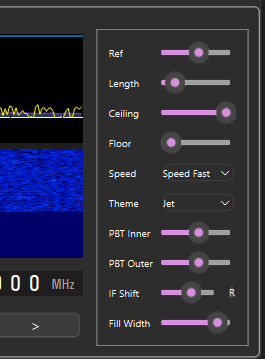
That’s what screen scaling is for, They look fine on a 4K monitor for me! I also prefer to drag the passband indicator anyway.
Installed v2.01 but no transmit even on the server side over USB. I toggled the RTS box on/off, save, restart etc but no go
What radio are you using?
On V 2.01 on MacOS where is the virtual serial port created? Selecting Manual doesn’t allow you to enter a custom location.
I’m using an Intel iMac with Mac OS 12.7.6
73,
Steve G0UQT
Sorry, ICOM 718. Also tried toggeling the RTS on the 2.00 version to see if that goes but unfortunately no …
Hi Dimitri.
I have discovered that the RTS setting isn’t actually doing anything, so it will be fixed in the next version, sorry.
This feature isn’t fully working on MacOS at the moment unfortunately. It will be fixed in the next version.
Ok, no problem. Also I tried the rigctl option. Wfview says it’s listening but MacLoggerDX is unable to connect to the socket.
73,
Steve G0UQT
Are you sure they are both using the same port? The default rigctld port is 4532 but we use 5433 by default (to avoid any conflicts with existing rigctld instances.
Unfortunately it crashes on macOS 15.1.1, MacBook with M1 chip.
HI,
Got them connected now. One minor issue is the report power shows 0, if I disable report power in MacLogger then I can manually enter the power in MacLogger for now.
73,
Steve G0UQT
I haven’t updated my Sequoia to that version yet, it is quite possible that yet another Apple security update has broken things.
Does it crash immediately or after connecting to the radio, what radio are you using?
Ah ok. I suspect wfview is reporting the power level incorrectly, I will add it to the list.
a very good tip, which has helped. Problem solved, thanks a lot.
Thomas, DL3EL
Hi Phil,
there is news abt the virtual serial port. I have checked wfview.conf and found under [Radio] the follwoing:
SerialPortRadio=/dev/ttyUSB0
VirtualSerialPort=Manual…
In a saved config from 1.64 the statement was:
SerialPortRadio=/dev/ttyUSB0
VirtualSerialPort=/home/pi/rig-pty1
So I changed the VirtualSerialPort Part in the new config accordingly and restarted wfview. Now it works as expected.
Thomas, DL3EL
This is now corrected in master, so should work as it did previously now if you run the build script again.
Thomas, you may also want to clear out that VirtualSerialPort text prior to running the updated wfview, just in case it is interpreted poorly.
–E
de W6EL