Is anyone using an Apple Airport Extreme router. I would like to know how you configured it.
Thanks
KA4FIX
Is anyone using an Apple Airport Extreme router. I would like to know how you configured it.
Thanks
KA4FIX
Hi Kent,
I read the message embedded within your user profile about your situation.
If you have your own internet connection via Xfinity with the radio, why not invest in a modern router designed to handle tasks like port forwarding? Remember, only the router at the radio site needs the forwarding features. The other routers and access points throughout your community would not need any adjustment.
Let me know if I’ve missed anything,
—E
de W6EL
Elliot, thank you for your help, and you are right, a new modem/router is in the works.
Here are a few more facts and thoughts that might be relevant:
Our senior community (Ashby Ponds in Ashburn VA) just installed a new community wide internet system called Connect. Prior to this time we all used Xfinity for our internet service. For 99% of the residents Connect is just fine. For a few of us, and for various reasons, Connect is deficient, and we have Xfinity as a second network. Of course we pay for both - bummer. My old, old Toshiba laptop is hardware limited, and I can only get an internet speed of 19 mbps on the Connect network, while I get 41 mbps down on the same laptop using Xfinity. The laptop runs WFview fine on Xfnity, but won’t connect on the Connect network.
I am able to manipulate the settings on my Apple router to some extent, and since it is allowing my laptop to run WFview while on my Xfinity network, I am thinking that I have, at least, to some degree, adequately enabled port forwarding on it. The Connect network problem might be because of the slow laptop speed, but I really don’t think so.
Would you be open to connecting to my IC-7300 using WFview for a test? Even though we have a three hour time difference, I could just leave the server WFview computer on in the afternoon.
Once again, Thanks,
Kent
Kent:
Here is how I configured an airport extreme
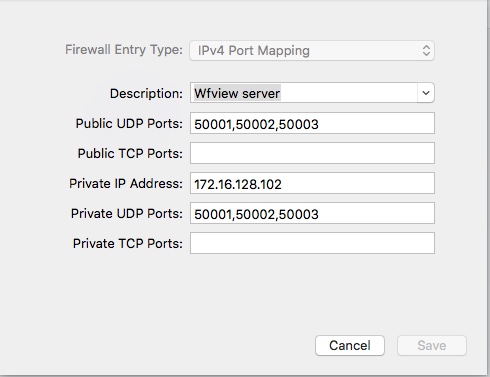
Al Jamison
VE7BRD
Super, thank you Al. That is exactly what I did.
Our senior community (Ashby Ponds in Ashburn VA) just installed a new community wide internet system called Connect. Prior to this time we all used Xfinity for our internet service. For 99% of the residents Connect is just fine. For a few of us, and for various reasons, Connect is deficient, and we have Xfinity as a second network. Of course we pay for both - bummer. My old, old, Toshiba laptop is hardware limited, and I can only get an internet speed of 19 mbps on the Connect network, while I get 41 mbps down on the same laptop using Xfinity. The laptop runs WFview remote fine on Xfinity, but won’t connect on the Connect network.
My Apple router is configured just like yours, and it is allowing my laptop to run WFview remote while on my Xfinity network. Because it works, I think that I have correctly enabled port forwarding on the router. The Connect network problem might be because of the slow laptop speed, but I really don’t think so. It might be the Connect network is somehow restricting access, but again I don’t think so. I will keep working on it.
Thanks again, you really helped me confirm that I did forward the ports correctly.
Kent
Kent, when you are not using your own personal network:
–E
de W6EL
WFview is running on a Windows 11 new (BOSGAME) computer. I am using all of the settings exactly arasweas recommended by the WFview literature, and it would seem that since I can get the remote to work while on my own network, the settings are probably correct. I have also determined that the port forwarding done in my Apple router is the same as other WFview users are using.
I just can’t figure out why I can’t connect using the community network. Still might be the router settings, but I connect using my Xfinity network which goes through the same router. It might be that somehow the community network is blocking me, but I don’t think so.
Kent
Hi Kent,
We will need a screenshot from the settings tab on the server computer as well as the client computer. Then, I think we will understand what is going on.
Two screenshots. One from each computer. Showing the settings.
Thanks,
–E
de W6EL
Oh, I think I misunderstood your question. When I switch to the community network, I just change to that WiFi network on my computer. WFview retains the same settings as when the computer is running on my network. The only change, is the network setting on the computer.
Kent
Let’s see a screenshot of both the server computer (the computer connected to the radio running wfview as a server), and, the client computer (the computer running wfview as a client).
–E
Hi Kent,
When accessing remotely, you will need your home’s external IP address. What you have in there is a private IP address which will not work outside of your home’s network.
You can just use a web browser at home, on your home network, and go to google.com and type in “what is my ip address” to find it.
–E
de W6EL
Worked perfectly. Thank you so much for taking the time to help me. I think we will be able to use WFview in our senior community so that hams located all over campus will be able to remotely connect to the IC-7300, which uses the attic antennas.
Once again, Much appreciated.
73
Kent
KA4FIX
Hi Kent,
If we just got some more people on the air, I’m happy we did it!
Sometimes IP addresses change. You may want to keep an eye on that and/or learn about “Dynamic DNS”.
Don’t forget to set the MOD source on the 7300 to “USB”. You can do this on the 7300’s menu or in wfview under “Radio Settings”. Otherwise, it’ll transmit MIC audio, which you might not find useful remotely!
–E
de W6EL
Thanks Elliott. I will check it.
Kent