I tried to run a daily build [wfview-special-64-20240603–06-06-01.exe] and I got the following error:
“The Code execution cannot proceed because
Qt6WebSockets.dll was not found…”
I copied the file to the wfview folder and renamed the file.
Ed KA8JMW
That build is not designed for general use (hence the name special) it will only work in conjunction with the 1.90 test release (which is not ready for general use). The wfview-master-xxx files should be used.
Phil
I tried today to run a daily build, wfview-master-20240718–03-00-01, I get the following error. I am running the x64 version.
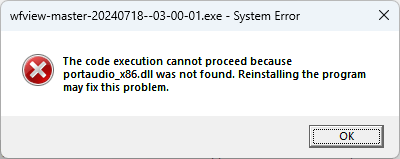
I even uninstalled the current version and reinstalled, including wiping the registry settings. Still no joy.
Ed KA8JMW
Hi Ed,
See our FAQ. If you search for “portaudio” on the FAQ page, you will see it.
73,
–E
de W6EL
Only reference to port audio in the FAQ is:
"Q: I’m trying to use the latest public build and it is not working. It complains that it cannot find portaudio_x86.dll or qcustomplot2.dll (or some other DLL).
A: Any downloaded public build exe must go in the same folder as your existing wfview.exe. Do not rename any files, just move it to the same folder. If you are missing a DLL file, please check the public_builds folder to see if there are any DLL files that you need. Those DLL files need to go in the same folder as wfview.exe. When you have that set up, double-click on the new version of wfview that you downloaded, which will have a filename like “wfview-master-202323332.exe” or similar. Keep the original wfview.exe file around in case you wish to revert to the older version."
I followed the link in the User Manual FAQ to public_builds, the folder does not contain any DLLs.
Also, on my PC portaudio_x64.dll is in the wfview folder.
Ed KA8JMW
Hi Ed,
I apologize, it looks like that DLL file is not on our site anymore. I’ll see if I can find it and put it back!
If you have the 32-bit exe, you’ll need the x86 DLL. And the 64 bit would need the x64 DLL, I believe.
wfview-master builds are 32 bit. wfview-special is also 32-bit but from a special branch (and I’m not sure it will actually work yet without a proper installer). And wfview-special-64 is of course a special branch, 64-bit, and qt6.
I hope we can get this all straightened out soon with our next version. I promise, we’re closing in on it.
–E
de W6EL
R, thanks
That explains it.
My version of wfview is x64.
Ed KA8JMW
I have added the DLL files to a folder named “00_Dependencies” which I have added to both the daily build and public build folders.
I’ll try and keep those folders stuffed with whatever is needed.
Thanks for your patience,
–E
de W6EL
both dll’s cannot be downloaded, the opus.zip can.
And now is fixed by Elliott
Hello.
I have installed both versions of WFVIEW x32 and x64 (1.64). Both versions work perfectly.
When testing the daily versions (I copy the files appropriate to each version into their respective folders, including the .DLLs) the x32 version works perfectly but the x64 version reports the error QT6WEBSOCKET.DLL not found. I have searched for it but I think it is not in the repository.
Thank you for this magnificent software.
Antonio D.
Hi Antonio,
Thank you for the compliments.
I’ve uploaded the DLL file, it is in daily_builds/00_Dependencies/64/Qt
I will also add some misc DLLs to daily_builds/00_Dependencies/64/Qt/other just in case you get another similar message. Give me a few minutes for that though as the server is across the pond, plus my residential upload speed is pretty dismal.
–E
de W6EL
Will we get an interim build like 1.7 that just installs and runs?
Dan
Hi Dan,
There won’t be any more releases of the older version.
wfview 2 is where we are spending our efforts.
Thanks,
–E
de W6EL
Hi Elliott.
I tried to access the directory, but it asks me for a USERNAME and PASSWORD, I tried with the registered user to access the forum and it gives me an error.
Thanks.
P.S. good luck with the new project.
Antonio D. (EA7HGL)
Elliott,
From looking at your comments in this thread, it appears that their is no daily build for the x64 1.64 release?
Does that mean the ONLY public daily build is for the x86 release?
Thank you,
Don R. Jarvis
W5SOG
From looking at your comments in this thread, it appears that their is no daily build for the x64 1.64 release?
We are cranking out v 1.64 releases daily, but there have not been any significant changes on that version in a while.
Does that mean the ONLY public daily build is for the x86 release?
Indeed, we have not made any public builds for ARM or PPC, only x86. Was there a specific architecture you wanted a build for?
Maybe you meant to ask about version 2. We’re also doing automated v2 builds, but at this time, you will need developer-level knowledge to install the dependencies. We hope to have an installer soon.
–E
de W6EL
Elliott,
I am currently running the x64 1.64 build. My inquiry was about that version and not V2.
Thanks,
Don Jarvis
W5SOG