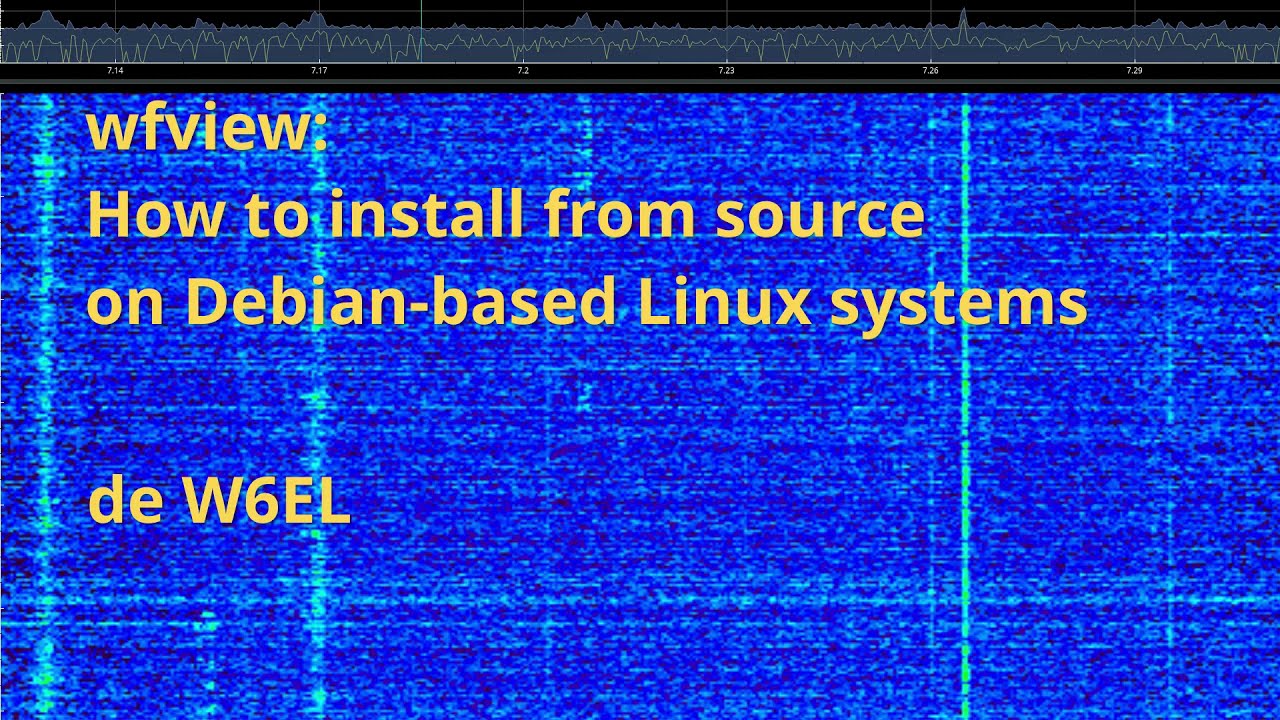I am posting the full log from everything after I followed the Debian Build Script info on site. 1.2d to 1.2e. (I had to add sudo due to permission denied problem).
pi@KD7CAO-TouchPi:~ $ cd ~/Downloads
pi@KD7CAO-TouchPi:~/Downloads $ chmod =x fullbuild-wfview.sh
pi@KD7CAO-TouchPi:~/Downloads $ ./fullbuild-wfview.sh
bash: ./fullbuild-wfview.sh: Permission denied
pi@KD7CAO-TouchPi:~/Downloads $ sudo ./fullbuild-wfview.sh
This script will download dependencies, build, and install wfview.
It is designed for debian-based systems and
makes use of the apt command to satisfy dependencies.
If it has been a while since this script was downloaded,
or if there are build errors, please use this command to
download a newer version of this script:
wget https://gitlab.com/eliggett/scripts/-/raw/master/fullbuild-wfview.sh?inline=false -O fullbuild-wfview.sh; chmod 755 fullbuild-wfview.sh
The ‘sudo’ command is used to run some apt commands as root.
It (the sudo command) will ask for your password during this process.
You should look at the source of this script if you have any doubts.
Do you wish to install dependencies first?
If this is your first time building wfview, please select ‘y’, otherwise, press ‘n’.
If you are not sure, select ‘y’ to be safe.
Press Y to install dependencies (Y/n): y
Reading package lists… Done
Building dependency tree… Done
Reading state information… Done
build-essential is already the newest version (12.9).
0 upgraded, 0 newly installed, 0 to remove and 134 not upgraded.
Reading package lists… Done
Building dependency tree… Done
Reading state information… Done
qt5-qmake is already the newest version (5.15.2+dfsg-9+rpi1).
0 upgraded, 0 newly installed, 0 to remove and 134 not upgraded.
Reading package lists… Done
Building dependency tree… Done
Reading state information… Done
Package qt5-default is not available, but is referred to by another package.
This may mean that the package is missing, has been obsoleted, or
is only available from another source
E: Package ‘qt5-default’ has no installation candidate
Reading package lists… Done
Building dependency tree… Done
Reading state information… Done
libqt5core5a is already the newest version (5.15.2+dfsg-9+rpi1).
0 upgraded, 0 newly installed, 0 to remove and 134 not upgraded.
Reading package lists… Done
Building dependency tree… Done
Reading state information… Done
qtbase5-dev is already the newest version (5.15.2+dfsg-9+rpi1).
0 upgraded, 0 newly installed, 0 to remove and 134 not upgraded.
Reading package lists… Done
Building dependency tree… Done
Reading state information… Done
libqt5serialport5 is already the newest version (5.15.2-2).
libqt5serialport5-dev is already the newest version (5.15.2-2).
0 upgraded, 0 newly installed, 0 to remove and 134 not upgraded.
Reading package lists… Done
Building dependency tree… Done
Reading state information… Done
libqt5multimedia5 is already the newest version (5.15.2-3).
0 upgraded, 0 newly installed, 0 to remove and 134 not upgraded.
Reading package lists… Done
Building dependency tree… Done
Reading state information… Done
libqt5multimedia5-plugins is already the newest version (5.15.2-3).
0 upgraded, 0 newly installed, 0 to remove and 134 not upgraded.
Reading package lists… Done
Building dependency tree… Done
Reading state information… Done
qtmultimedia5-dev is already the newest version (5.15.2-3).
0 upgraded, 0 newly installed, 0 to remove and 134 not upgraded.
Reading package lists… Done
Building dependency tree… Done
Reading state information… Done
libopus-dev is already the newest version (1.3.1-0.1).
0 upgraded, 0 newly installed, 0 to remove and 134 not upgraded.
Reading package lists… Done
Building dependency tree… Done
Reading state information… Done
git is already the newest version (1:2.30.2-1).
0 upgraded, 0 newly installed, 0 to remove and 134 not upgraded.
Almost done. Now we will install libqcustomplot.
One of these two commands will fail, which is ok.
Only one of the next two commands need to work.
Reading package lists… Done
Building dependency tree… Done
Reading state information… Done
E: Unable to locate package libqcustomplot1.3
E: Couldn’t find any package by glob ‘libqcustomplot1.3’
E: Couldn’t find any package by regex ‘libqcustomplot1.3’
Reading package lists… Done
Building dependency tree… Done
Reading state information… Done
libqcustomplot-dev is already the newest version (2.0.1+dfsg1-4).
libqcustomplot-doc is already the newest version (2.0.1+dfsg1-4).
libqcustomplot2.0 is already the newest version (2.0.1+dfsg1-4).
0 upgraded, 0 newly installed, 0 to remove and 134 not upgraded.
Installing the required qcustomplot was successful.
Done installing dependencies.
Press enter to download wfview’s source code.
Now downloading the latest code from the master branch.
The files will be downloaded into a directory named: wfview–20220813–11-20-38
Cloning into ‘wfview’…
remote: Enumerating objects: 161, done.
remote: Counting objects: 100% (161/161), done.
remote: Compressing objects: 100% (152/152), done.
remote: Total 161 (delta 12), reused 109 (delta 8), pack-reused 0
Receiving objects: 100% (161/161), 1.44 MiB | 1.63 MiB/s, done.
Resolving deltas: 100% (12/12), done.
Creating build directory ‘build’:
The build process may take a few minutes.
Press enter to start.
Starting build process.
Info: creating stash file /home/pi/Downloads/wfview–20220813–11-20-38/build/.qmake.stash
/usr/lib/qt5/bin/uic …/wfview/wfmain.ui -o ui_wfmain.h
/usr/lib/qt5/bin/uic …/wfview/calibrationwindow.ui -o ui_calibrationwindow.h
/usr/lib/qt5/bin/uic …/wfview/satellitesetup.ui -o ui_satellitesetup.h
/usr/lib/qt5/bin/uic …/wfview/selectradio.ui -o ui_selectradio.h
/usr/lib/qt5/bin/uic …/wfview/repeatersetup.ui -o ui_repeatersetup.h
/usr/lib/qt5/bin/uic …/wfview/transceiveradjustments.ui -o ui_transceiveradjustments.h
/usr/lib/qt5/bin/uic …/wfview/aboutbox.ui -o ui_aboutbox.h
g++ -c -pipe -s -fvisibility=hidden -fvisibility-inlines-hidden -faligned-new -O2 -Wall -Wextra -D_REENTRANT -fPIC -DWFVIEW_VERSION="1.2e" -DBUILD_WFVIEW -D__LINUX_PULSE__ -DQT_DEPRECATED_WARNINGS -DQCUSTOMPLOT_COMPILE_LIBRARY -DUSE_NEON -DOUTSIDE_SPEEX -DRANDOM_PREFIX=wf -DEIGEN_MPL2_ONLY -DEIGEN_DONT_VECTORIZE -DPREFIX="/usr/local" -DHOST="hostname" -DUNAME="whoami" -DGITSHORT="a9e9c80" -DQT_NO_DEBUG -DQT_MULTIMEDIA_LIB -DQT_PRINTSUPPORT_LIB -DQT_WIDGETS_LIB -DQT_GUI_LIB -DQT_SERIALPORT_LIB -DQT_NETWORK_LIB -DQT_CORE_LIB -I…/wfview -I. -I…/wfview/resampler -I/usr/include/arm-linux-gnueabihf/qt5 -I/usr/include/arm-linux-gnueabihf/qt5/QtMultimedia -I/usr/include/arm-linux-gnueabihf/qt5/QtPrintSupport -I/usr/include/arm-linux-gnueabihf/qt5/QtWidgets -I/usr/include/arm-linux-gnueabihf/qt5/QtGui -I/usr/include/arm-linux-gnueabihf/qt5/QtSerialPort -I/usr/include/arm-linux-gnueabihf/qt5/QtNetwork -I/usr/include/arm-linux-gnueabihf/qt5/QtCore -I. -I. -I/usr/lib/arm-linux-gnueabihf/qt5/mkspecs/linux-g++ -o main.o …/wfview/main.cpp
g++ -c -pipe -s -fvisibility=hidden -fvisibility-inlines-hidden -faligned-new -O2 -Wall -Wextra -D_REENTRANT -fPIC -DWFVIEW_VERSION="1.2e" -DBUILD_WFVIEW -D__LINUX_PULSE__ -DQT_DEPRECATED_WARNINGS -DQCUSTOMPLOT_COMPILE_LIBRARY -DUSE_NEON -DOUTSIDE_SPEEX -DRANDOM_PREFIX=wf -DEIGEN_MPL2_ONLY -DEIGEN_DONT_VECTORIZE -DPREFIX="/usr/local" -DHOST="hostname" -DUNAME="whoami" -DGITSHORT="a9e9c80" -DQT_NO_DEBUG -DQT_MULTIMEDIA_LIB -DQT_PRINTSUPPORT_LIB -DQT_WIDGETS_LIB -DQT_GUI_LIB -DQT_SERIALPORT_LIB -DQT_NETWORK_LIB -DQT_CORE_LIB -I…/wfview -I. -I…/wfview/resampler -I/usr/include/arm-linux-gnueabihf/qt5 -I/usr/include/arm-linux-gnueabihf/qt5/QtMultimedia -I/usr/include/arm-linux-gnueabihf/qt5/QtPrintSupport -I/usr/include/arm-linux-gnueabihf/qt5/QtWidgets -I/usr/include/arm-linux-gnueabihf/qt5/QtGui -I/usr/include/arm-linux-gnueabihf/qt5/QtSerialPort -I/usr/include/arm-linux-gnueabihf/qt5/QtNetwork -I/usr/include/arm-linux-gnueabihf/qt5/QtCore -I. -I. -I/usr/lib/arm-linux-gnueabihf/qt5/mkspecs/linux-g++ -o wfmain.o …/wfview/wfmain.cpp
In file included from …/wfview/audiohandler.h:32,
from …/wfview/udphandler.h:27,
from …/wfview/rigcommander.h:11,
from …/wfview/wfmain.h:20,
from …/wfview/wfmain.cpp:1:
…/wfview/audioconverter.h:17:10: fatal error: eigen3/Eigen/Eigen: No such file or directory
17 | #include <eigen3/Eigen/Eigen>
| ^~~~~~~~~~~~~~~~~~~~
In file included from …/wfview/audiohandler.h:32,
from …/wfview/udphandler.h:27,
from …/wfview/rigcommander.h:11,
from …/wfview/wfmain.h:20,
from …/wfview/main.cpp:14:
…/wfview/audioconverter.h:17:10: fatal error: eigen3/Eigen/Eigen: No such file or directory
17 | #include <eigen3/Eigen/Eigen>
| ^~~~~~~~~~~~~~~~~~~~
compilation terminated.
compilation terminated.
make: *** [Makefile:970: wfmain.o] Error 1
make: *** Waiting for unfinished jobs…
make: *** [Makefile:936: main.o] Error 1
Error in make step.
wfview was not compiled.