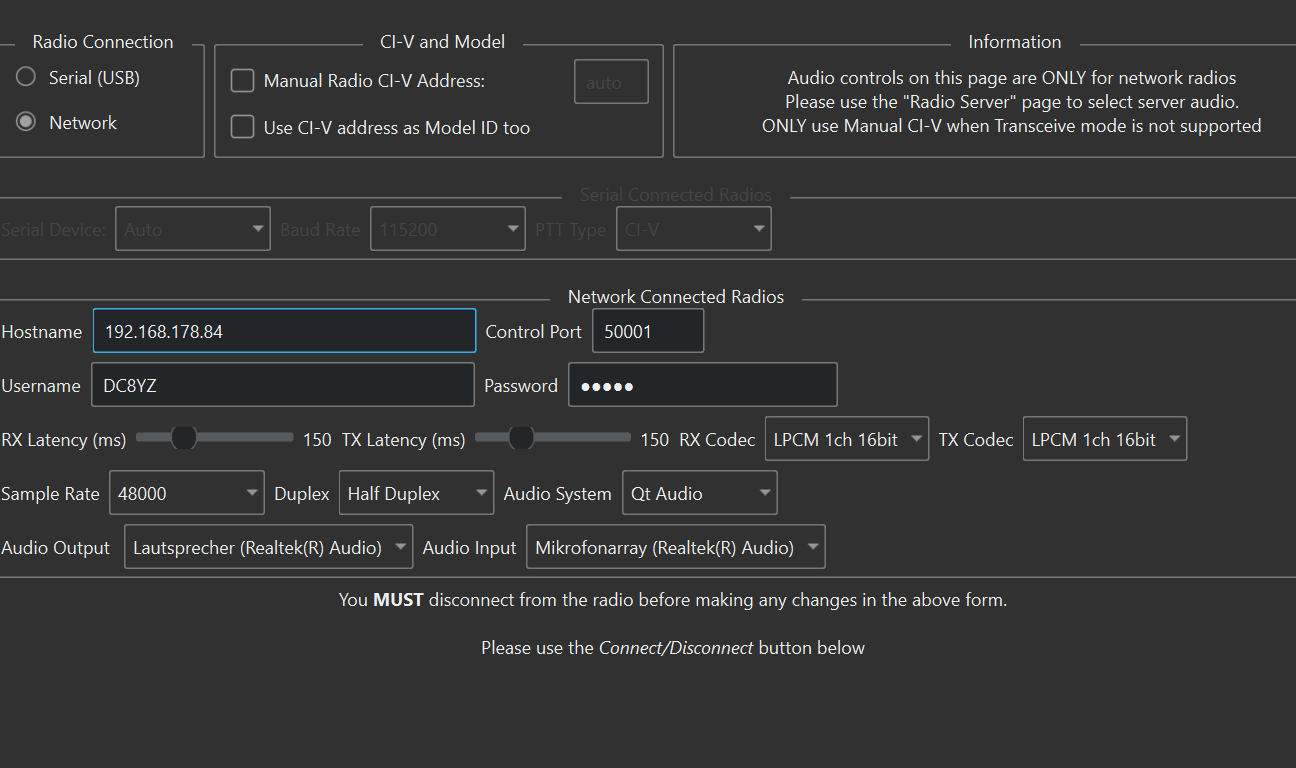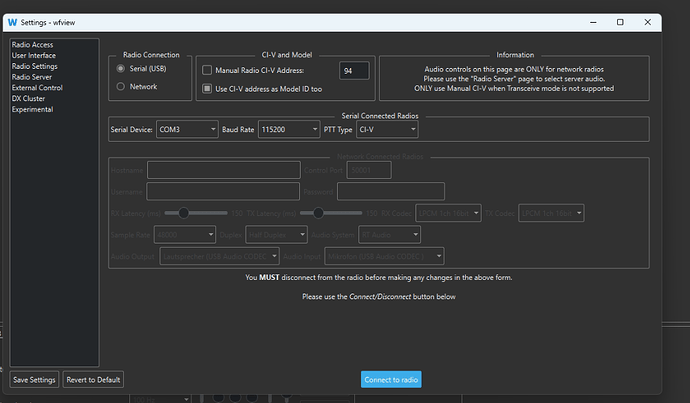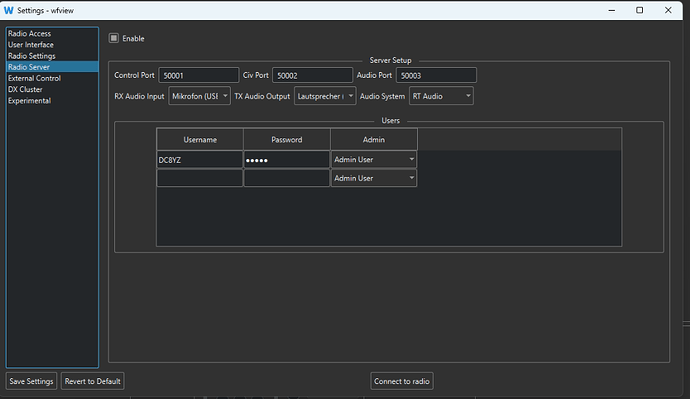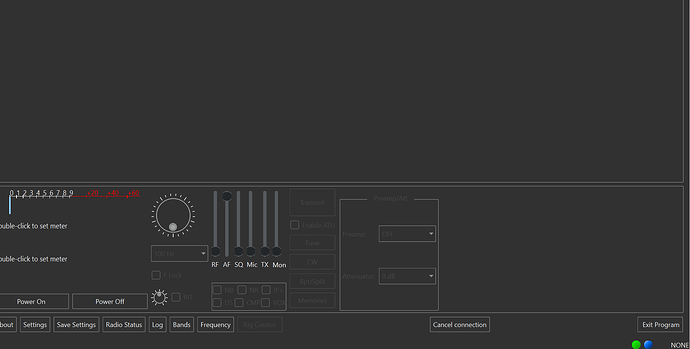DC8YZ
9 March 2025 16:36
1
HI WFview Comunity,
today i tried installed Wfview the first time.
At next step i tried to connect me with an Laptop to the PC on which runs the server. I do everything what is written in the Manual. But i get no connection from Client to the Server.
I installed on the Server PC and Client PC the newest Versib 2.03
When i ping the IP Adresse from Server PC and Client PC i get answers.
Server
What can i do and what is wrong?
Thanks for your help
johnV
9 March 2025 16:46
2
Hi, I have never used serial but connected via a network. Could that serial port be in use by another app ? I would look at this first
DC8YZ
9 March 2025 16:57
3
HI John on the Server PC the Programm runs without any Problems and i can controll the Icom 7300 via WFView without Problems.
“Only” the Client Side gets no Connections
johnV
9 March 2025 17:23
4
Where is the client ? and what connections are you using
DC8YZ
9 March 2025 18:04
5
I don’t understand the question
Michael Stark 73
Member of DARC OV B13 (Schwabach-Roth)
Member of the BAVARIAN CONTEST CLUB
VK3HJV
9 March 2025 19:10
6
Works fine for me the only issue I had was windows firewall after a update, that took a while to find
DK5OS
9 March 2025 19:46
7
Maybe the Port 50001 is in use from TeamViewer?
73 Olaf
DC8YZ
9 March 2025 20:08
8
Hi Olaf,
many thanks for the suggestion.
I think this is the problem cause I use any desk on all my devices
I will try it …
Thanks Michael
Michael Stark 73
Member of DARC OV B13 (Schwabach-Roth)
Member of the BAVARIAN CONTEST CLUB
DK5OS
9 March 2025 20:15
9
I use RealVNC to admin the Server from outside
DC8YZ
9 March 2025 20:20
10
Ist it for free like any desk ?
Michael Stark 73
Member of DARC OV B13 (Schwabach-Roth)
Member of the BAVARIAN CONTEST CLUB
DK5OS
9 March 2025 20:46
11
There is a free version of RealVNC for private use with basic functions.
eliggett
9 March 2025 21:43
12
Uncheck the CI-V options you have checked on the server.
Enable CI-V Transceive on the radio.
eliggett
9 March 2025 21:44
13
Also yes do not use Any Desk as it uses the same ports. Or use alternate ports.
DC8YZ
15 March 2025 19:33
14
Today i changed the ports and it runs
1 Like