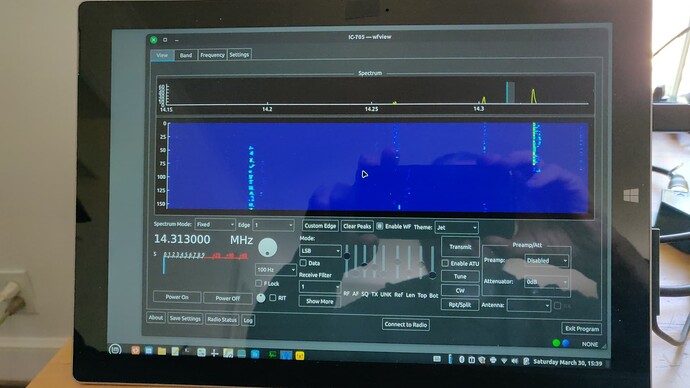I have successfully connected and controlled an IC-705 over my network using wfview and rigctld. The radio can be connected to wfview either by USB or WiFi.
Everything would be great but for two problems:
The USB connection radiates a great deal of noise which endless combinations of cables and ferrites have been unable to squelch.
While the noise goes away with WiFi (and also produces a much faster waterfall), my problem would be solved except:
The screen on all 8 of my computers, including old and new desktops, laptops, Surfaces, and all-in-one’s go black randomly when and only when wfview is running. Unfortunately, this renders the computer useless for any other tasks.
https://forum.wfview.org/t/m803-marine-ham-transceiver/2149/21
I thought perhaps wfserver would be just the thing. If it could connect to the radio via WiFi, and act as a rigctld server, no USB noise, and without a GUI, nothing to mess with the screen.
So I downloaded and compiled the source, but can’t find any settings which bridge the radio via WiFi to rigctld as wfview does.
I would be delighted if anyone could outline how that might be done with wfserver.