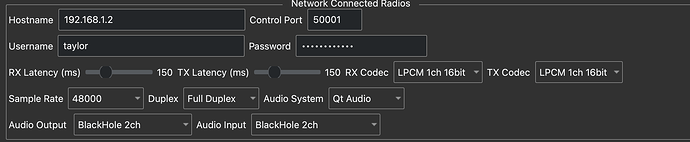Please provide the following information with your question:
- Operating System: Mac OS X Sequoia
- Method of download attempted (from wfview.org, package manager, source code, etc): from wfview.org
- Radio Make and Model: ICOM IC-705
- Method of radio connectivity (USB, WiFi, Ethernet, etc): WiFi (both in Station and Access Point mode)
- Did you check the FAQ and read the manual? yes
Whenever I try to connect my IC-705 (either in Station or Access Point mode), I get a malloc error:
wfview(2003,0x16deeb000) malloc: Incorrect checksum for freed object 0x120c0e400: probably modified after being freed.
Corrupt value: 0x3e0cb9193e0cb919
wfview(2003,0x16deeb000) malloc: *** set a breakpoint in malloc_error_break to debug
[1] 2003 abort ./wfview
If I wait for the WLAN symbol on my ICOM to disappear before trying to reconnect, I get the same error.
I was able to connect for a short time this morning successfully, but after a few minutes WSJT-X stopped receiving any audio, and when trying to restart wfview / WSJT-X, I began getting these errors.