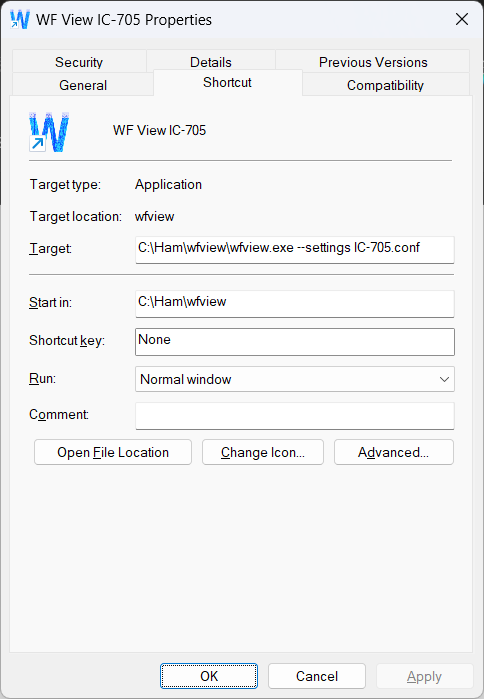I’ve read the few posts that exist on the forum here about how to use multiple radios using the --settings feature on the shortcut, with a radio specific INI file. However since I am on Windows all settings are stored in the registry. I have no idea how a radio specific INI file should be structured or setup. Is there an example somewhere that I can model my setup from?
Per the user manual, simply specify an ini file when you start wfview using the settings flag. The file doesn’t need to exist. Just pretend it does. Start wfview. Press “save settings” and the file will be written out.
If a full path is not provided, wfview will just put the new file in the application data folder for your user.
And FYI not all settings for all applications with windows are stored in the registry. Certainly ini files are supported with windows and windows wfview. I think the ini file even comes from windows if I’m not mistaken.
Awesome this worked - Thank you!!
Excellent, glad it worked.
If you want to contribute a screenshot of the windows shortcut, showing a command-line argument added, I’ll gladly include it in our documentation. You’re not the first person to ask about this.
Thanks,
–E
de W6EL
Thank you!
—E
de W6EL