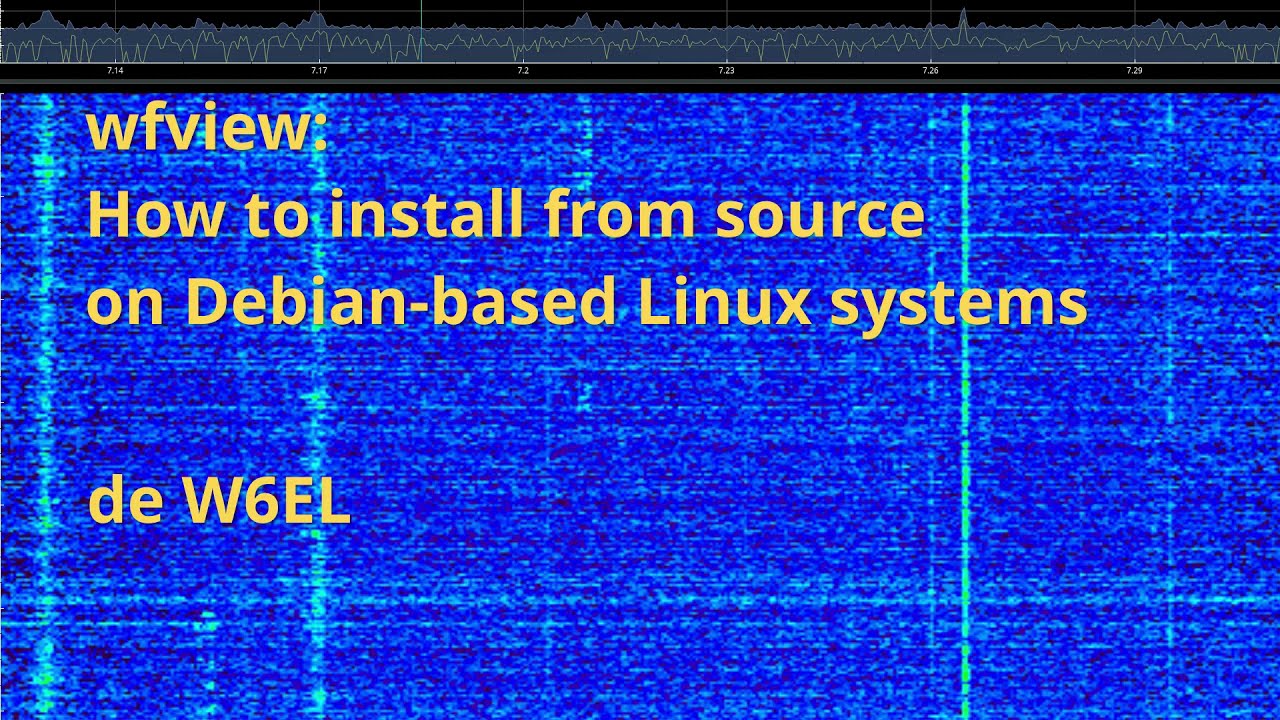I have been using MX Linux and love it. Will it work with WFView,latest Linux version listed ?
Has anyone tried it? I prefer not reinstalling another version like Mint if I dont have to, as I only have one machine and MX is on it in regular daily use.
Hi Gary.
As MX Linux is Debian based, the instructions below should work although it is more about if a particular package is available:
https://gitlab.com/eliggett/wfview/-/blob/master/INSTALL.md
This will install the latest ‘master’ branch.
73 Phil
I installed under MX pretty recently…installation worked great, except I never could get the IC-7410 recognized under any Linux distro, nor software. Guessing there is a kernel driver that needs to be added, or massaged. I gave up. No time now…back to overtime!
Best regards,
Greg, KC8HXO
Hi Greg,
Did the IC-7410 USB serial port show up in dmesg or ls -l /dev/serial/by-id/?
If not, there are pretty good USB adapters out there that would get you audio and CI-V all in one plug these days.
Let me know. I’ve just gone over the IC-7410 code this past weekend.
–E
de W6EL
Hi Greg,
I noticed that on Icom’s website, the driver (for windows) is the same file for the IC-7300 and the IC-7410. On every linux I’ve tried, the 7300 has been recognized out of the box as a cp210x serial chip, which has been in every kernel since 2.6.12 apparently.
I’d poke around and see if you can find it. Or maybe you meant that the audio wasn’t recognized?
–E
de W6EL
Wow, I just installed WFView on my MX-19.2 Linux only machine(older ASUS 540S) after listening to W6EL Youtube and it went perfectly. I did not expect it to go so easily! I must now get a USB printer cable and review settings and connect my IC-7300.
Exciting indeed! It is stated:
“On the IC-7300, wfview can serve as a USB to Ethernet “bridge”, connecting the 7300 to the network for remote control using another instance of wfview on a remote computer. Network audio (from the rig’s USB port) is currently in development.”
So, if I get another older laptop and install Linux, install another WFView on it, I might be able to remote via internet or my home WLAN ,my IC-7300 ?
Am I correct with this?..I am a newbie to this (but an old Colpitts oscillator man, a ham 60 years now), and this is really a hoot. Can I get my new Ic-7300 to allow access over internet or my home LAN if I use two older laptops therefore?
Thanks.
K1AQ
Hi Gary,
The audio functionality is working (Thanks, Phil!)! You can definitely use it!
Just enable the “server” in the settings, define a user and password, and then install it on your laptop/other computer, and connect. It’s pretty simple and it works really well. I’ve been listening to my IC-718 today on and off as well as Roeland’s IC-7850 over in The Netherlands.
I recommend selecting the Opus codec on the client, the bandwidth and audio quality are excellent.
If you find the latency is too high for your liking, you can uncomment the following line in wfview.pro:
# DEFINES += PORTAUDIO
then install port audio:
sudo apt-get install portaudio19-dev
Then rebuild the application. Make sure to run qmake to regenerate the Makefile, otherwise it will build the same way as before.
–E
de W6EL
Instead of an old laptop for Linux, you might consider a Raspberry Pi. I’ve got WFV running on a Rip 4B, but it might work on lesser models.
73,
Mark, N8ME
Oh also, here is the guide on turning on the remote operation:
https://wfview.org/wfview-user-manual/remote-operation/
–E
de W6EL
Thanks so much!. Maybe even have to look at a RasberryPi and try it as a server. This is really fascinating. I will have to drop winding a new 4:1 Balun for a Windom and VNA analyss for this… . ).
It is amazing to look at the HF spectrum with these waterfalls. Thanks.Will keep reading and configuring! Thanks for your and the team’s work on WFView. Will be talking it up on the air as I hopefuly get more going in time . Beats RS-BA1!
Gary K1AQ
Hi Gary,
Welcome to the club :-). I’ve got loads of things I have put on the back burner due to simply how fun it is to work on this project and use my radios from all over the house.
Wait until you see a high-speed waterfall with the IC-7610, R-8600, 9700, or 7850. It’s really something!
Have a look through the user manual if you want to see more things you can do with it, such as how to share the radio’s control features with other programs.
Glad you’re enjoying it,
–E
de W6EL
I remember, depending on baud rate set in radio, it would occasionally be enumerated as a thermometer, or some random USB Serial device. Not reliably, and I couldn’t fix it. Same cable to different PC running Win10, USB Serial and audio good right off the bat. Strange. It is as if the enumeration by the kernel driver was wrong. Thank you,
Greg, KC8HXO
Hi Elliot,
I just got my Linux MX 19.2 WFView configuration going via a USB cable and after some fiddling with IC-7300 Settings it came to life , and seems to work perfectly,and smoothly. Loads of fun looking on a 17 inch monitor too.
A question, can I plug in a laptop cheapo mic into the Asus 540s mic input port , shut off the stock IC-7300 mic and use it instead? Also, can I shut off the IC-7300 speaker and use the ASUS internal speakers ? Must I configure the WFview settings in some way. I did turn the IC-7300 mic off and on, but do not see if this is doable .Soe question, can computer mic and speakers can be configured for sole use and how, shutting off IC7300 internal mic/speaker?
Thanks,
Hi, I am a newbie and use MX 19.2.
I utilized W6EL informational Youtube to compile things on my MX-19.2 machine, and WFView works well thus far with the IC-7300.Go to Debian Based Script for a new build, and follow W6el instructions in the Youtube he made. Very straight forward and it worked. I typed in (copied ) the steps and ran the scripts.
SEE:
Hi Gary,
Glad the video was helpful!
The audio feature in wfview is intended to stream the audio to another copy of wfview, running on a separate computer. This separate computer would then have a microphone and speaker or headset. So, for example, if you had a Raspberry Pi or a desktop computer as a “server” for wfview (connected via USB to the IC-7300), and then you ran wfview on your laptop, you could connect them together and operate the radio from anywhere.
But if you wanted to, you could, absent of wfview, do a loopback audio device to route mic audio into your IC-7300, and speaker audio from the IC-7300 to your desktop speakers. Then set the IC-7300 mod source to USB. It could be a bit confusing. We have a how-to which is intended to show how to route audio from the wfview client-side into applications such as fldigi or WSJT-X, and you can use that same idea to route a direct-connected USB device (IC-7300) to a headset on your computer. Again, this is without wfview, just using linux’s built-in audio system.
–E
de W6EL
Thank you. There is really little value to try this I see, as it was meant for the remote concept.
It was just a thought. I am now going to find an old Toshiba laptop I have somewhere(maybe look into Pi stuff), get a usable version of Linux on it and WFView . Use it as a server, and attempt to do the server/client thing. I am not familar with port forwarding etc internet network stuff, so it will be a challenge. In the meantime, the remoting via USB is amazing and fun**. Thank you and the team** for the fine work on WFview. I am enjoying usng it and “seeing RADIO” on a large screen!
On to reading about server /client remoting a IC-7300!
Glad you are enjoying it. Getting that waterfall on a larger screen was the initial goal with this program, although it’s certainly so much more now.
I think you’ll find any old laptop or desktop can work as a server for this program, I run it on very old hardware all the time.
Definitely get it working at home first. Once that’s good, then take that next step.
–E
de W6EL
Well….after some absence, the holidays gave me a bit of time to play. I ran across a precompiled Linux distro a while back, called DragonOS Focal. I contacted the maintainer, and he agreed to add WFview to his distro . Long story short: I installed his latest build, and WFview is there, AND, it connects to my IC-7410, and controls it very well! I wonder if my PC was the problem before. Any way, if you have an old PC or laptop lying around that you would like to make useful again, have a go at this Linux distro. The amount of ham radio software he has included is outstanding. Mostly aimed at SDR, but WFview made the cut!
I may even try the remote thing!!!
Thanks, y’all….and happy new year
Greg, KC8HXO
Hi Greg,
Way cool! Thanks for sharing, and it’s great to be in another linux distro! Great to hear about the 7410 working well too.
73,
–E
de W6EL
Well……troubles in paradise. In trying to set up the server side, the dropdown for mod input lists only MIC or ACC……no choice for USB. I went to the menu on the physical rig, and changed the menu item for “mod, data off” from MIC.ACC to USB. Restarted, replugged, rebooted computer and radio, all to no avail. I cannot choose USB for mod input. One thing at a time, I guess, with these older rigs.
Thanks again,
Greg, KC8HXO