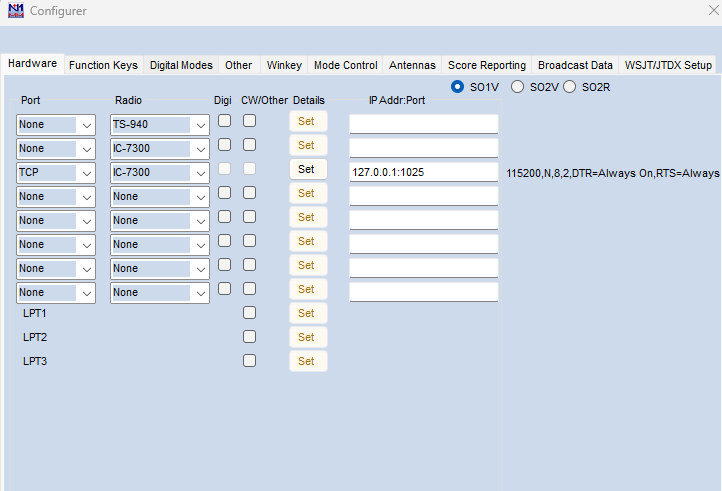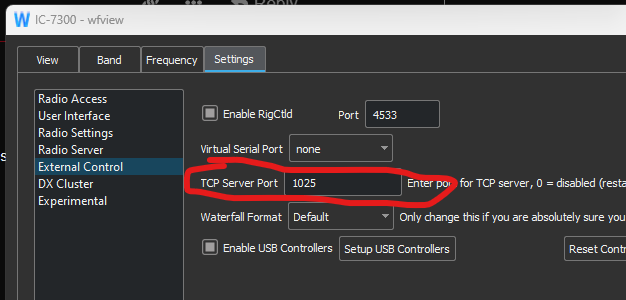Hi,
Can N1MM control an IC7300 as a remote station over TCP? I have entered the radios IP-address int he N1MM setup windows. But I’m unsure of what port to use?
Backup option virtual com port works fine.
73’s SM0NOR
There is a TCP server within wfview which will allow you to connect N1MM+ to it (rather than using a virtual serial port) this is configured within the External Control tab in wfview settings.
N1MM+ can only connect to directly to an Icom radio over USB/Serial otherwise.
73 Phil M0VSE
Hi,
Yes. Sorry for not being clear. I’m trying over the External Control tab. I was just not sure if it was possible. But now the first question is answered with a yes.
Then I was not sure what to fill in regarding the port? Do I chose an arbitrary number as long as it is the same in both ends? For example my.ip.ip:port
Ulf - SM0NOR
Hi Ulf.
In the port box, just enter any number over 1024 (that’s not already in use) then in N1MM+ enter x.x.x.x:port
73 Phil
Has anyone in this forum got this combo to work?
I get this error:

With WFview configured like this:

And N1MM configured like this:
Ulf - SM0NOR
This is working for me. You might try a higher port number.
Can you change the IP address in N1MM to “127.0.0.1:1025” and also make sure any firewall software you have is at least temporarily disabled for this test?
–E
de W6EL
OK. I’ll keep digging!
Hi, i run in the same problem. The pictures above for setings in this trade are not more online?
Can it go alive again?
TNX!
Olaf - DK5OS
TNX Ulf!
Do you have install N1MM+ on server-side or client-side?
Is RTS=Always On or Off?
It shouldn’t really matter as all commands are sent to the radio anyway, but I would always use it on the client side.
Phil
RTS doesn’t matter as TCP doesn’t have RTS/DTR controls.
Hi Phil,
Must the settings do in wfview on Client or Server side?
I get no cat Control to ic-7300.
I would always use the client as I said, but either will work.
I got it! I had forgot to restart After TCP Server Port Setting from 0 to 1025
My mistake, Sorry!
Super!
I also got DXLog to work with same settings
I have now worked some QSO‘s in ARRL-SSB contest with n1mm, wfview via remote IC7300 connected per USB on Raspberry Pi400 over Internet (Tailscale).
Fantastic work!!
Now, the next step is to get it work with CW per N1MM. Any Suggestion?
I think, i Need a Virtual serial port, Roger?