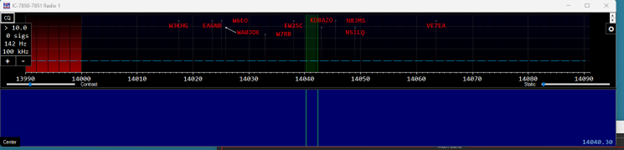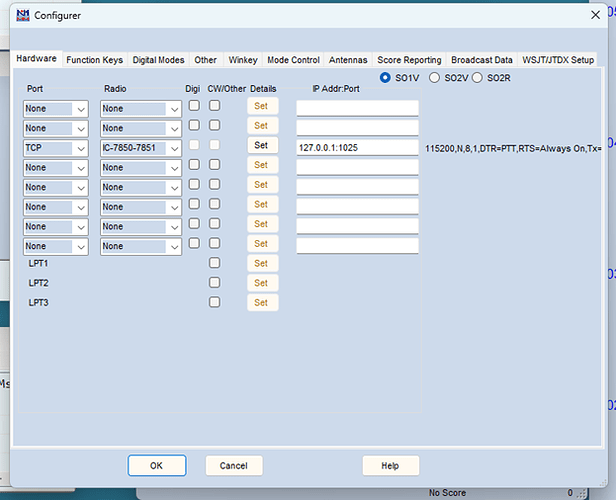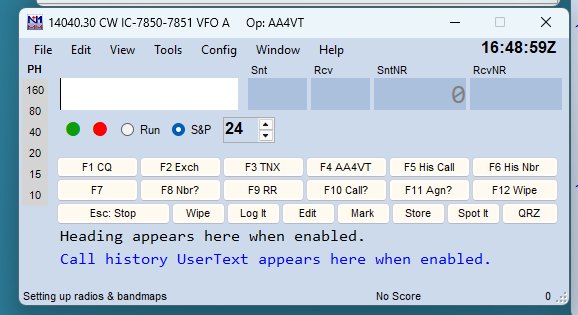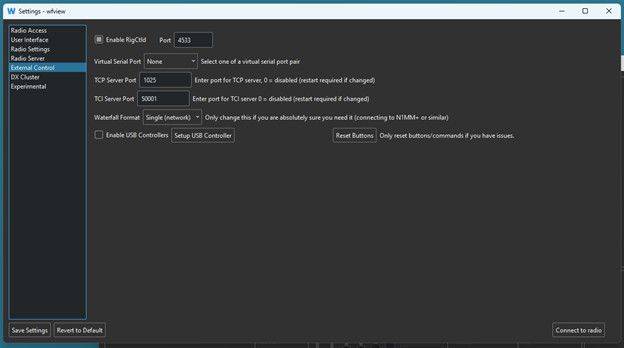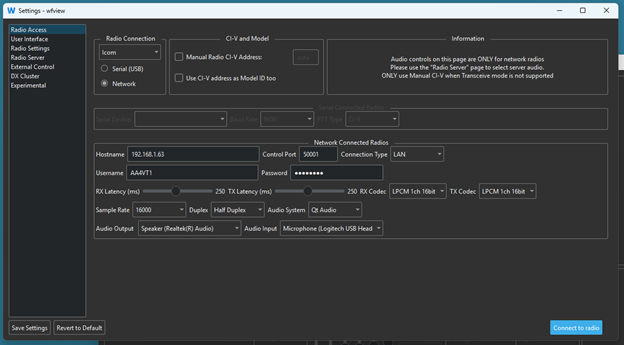Thank you for this WFView Project. I have been following it with interest for some time. I am currently running Win4IcomSuite with my IC-7851, but there is a large time delay for band and frequency data when running the Spectrum Display.
The challenge I am having with WFView is when running N1MM I have rig control in the N1MM Spectrum Window, but no spectrum scope data.
Please provide the following information with your question:
- Operating System: Windows 11
- Method of download attempted (from wfview.org, package manager, source code, etc): Downloaded v 2.11 from your latest release of the download tab
- Radio Make and Model: Icom IC-7851
- Method of radio connectivity (USB, WiFi, Ethernet, etc): Ethernet
- Did you check the FAQ and read the manual? Yes, the manual was excellent for getting me connected to the radio and basic rig control in N1MM. I didn’t see and FAQ to this challenge in the FAQs or Manual
I am currently running WFView on the same PC that has a serial port connected to the radio. Once that is working, I can move to another PC on my LAN across the room before working on a remote solution with Tailscale and my IC-7610
My second question is what method are folks using for CW and PTT keying of N1MM?
Thanks,
Dave AA4VT