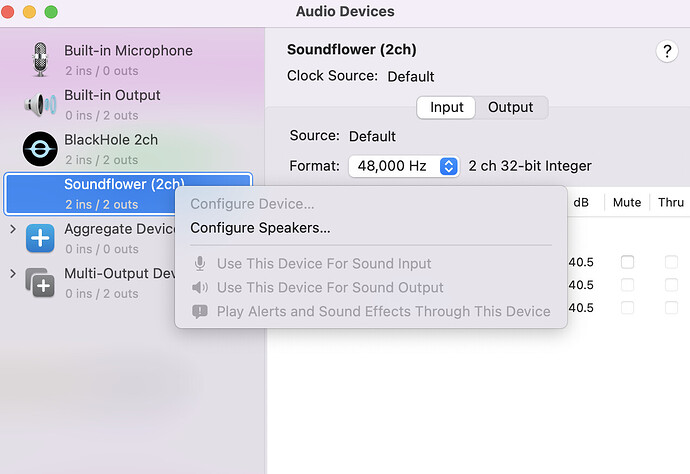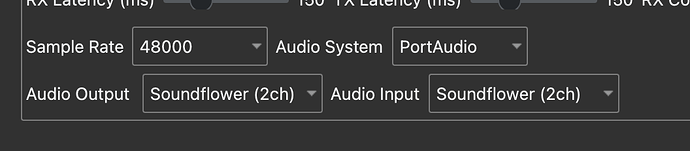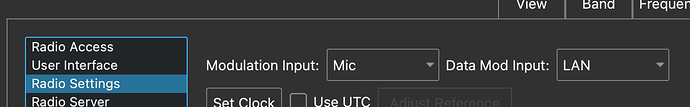I checked to see if Wsjt-x is sending the TX tones. I selected “Built-In Output” for the “Output” setting and “Internal-Speaker” on the Mac and I heard the tone. So, I assume that the problem is in Wfview since BlackHole-2ch connects the RX audio correctly (no matter what Wfview option I select).
If the TxRxAudio meter isn’t moving on TX, then wfview is not getting any audio from your system. You’ll need to check things very carefully.
Exactly what Elliott states. It almost for sure is a config/issue on your end.
Try to get wfview to work itself with your built-in mike/speaker. And again, look at the input meter.
If that works, and you have your mac beeping… you safely can point to your interfacing software between the two.
Thanks guys for narrowing it down to the mac/Wfview audio interface. Now I’ll concentrate on that area with the experiments you suggested. Btw, has anyone using a Mac solved this issue that you know of? The Mac audio/USB interface is a challenge, especially in older models/OS. I still can’t get my older Mac laptop to CAT control my TS-440s, where my W10 pc has no problem.
Thanks for all your help.
Skip
After some time off I got back to figuring this thing out and was successful! There are so many options to try with the final one requiring the exact combination where one change totally stops the tone output. I started looking further into BlackHole 2ch (to me it was more like a Rabbit Hole) where there were setup instructions (I originally thought it was just a driver that was loaded without requiring any setup). Following the setup led to special options (Multi-Output Device and Aggregate Device which looked promising.) However, after trying many options there was still no TX audio (for some reason the RX audio was present in most options.) I finally found on the Mac Audio MIDI Setup utility the answer.
The Soundflower (2ch) utility combined with the Wfview Audio System selection of “PortAudio” enabled the audio requirements.
When selecting Soundflower you have to click on the appropriate “Use This Device” for the input/output. That along with selecting the “LAN” option on the Radio Settings as well as the WLAN Mod Input on the 705 finally piped the TX audio to the 705 destination.
With the system now working I proceeded to make contacts on FT-8 remotely. I assume that other selections made properly would also work but i’m leaving well enough alone and not exploring any more solutions.
Thanks for the help and guidance.
Skip K2RJF