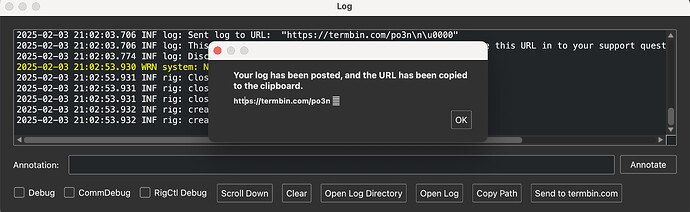I loaded the loop-sender code in some weeks back but now when it is time to look into it, instead of hw:CARD=Loopback,DEV=0 expressions , the window of selections shows only Loopback PCM (hw:10.0) through
Loopback PCM (hw:11.1). Are these convertible some way or did I take a wrong turn on the loop sender? (it seemed to accept the test commands OK and showed loopback channels at some point.)
You may have changed audio systems inadvertently. Each system lists names a little differently. But I could be wrong.
With the help of the log file, I find that the reason I can’t mske it work again after upgrading Ubuntu and wfview to 2.03 is basically the fact that as soon as you turn on the server it starts sending a stream of thousands of “warning the sky is falling in” messages to the data stream. The client can’t get a connect and quits at some point. The log actually got dumped to the marshalling service at some point as it was filled up. Even though the data stream is full, the server can control the 7300 functions any time you use kbd or mouse, the core of the control system is intact. No amount of Codec tweaking or sound product changing stopped the warning message loop. Might be a bad cable or other physical element not under software control?
Mike N7RY
Hi Mike,
Might help if you could share that log file!
https://wfview.org/wfview-user-manual/how-to-send-a-logfile/
Again, if the device name looks unusual, it is that you have inadvertently changed the audio system in wfview, which is quite easy to do. If you’re not sure what that means, it’s ok, ask or check the manual.
–E
de W6EL
I sent what was in my clipboard, yesterday but it did not have a complete http URL, just a /temp…file. I sent what I had. It did not respond with a URL exactly. It sent me a /temp… response regardless of whether I tried the show path or the send in the log button? The log was the server log as that is the source of the problem, the client log shows it trying to open a connect with the multiple icom and rigcommander() calls,then failing to connect then shutting back down ln inverse order. The client is doing what I expect to see. How do I put the http together with just the /temp string?
Mike N7RY
Did you follow the instructions in @eliggett’s link exactly? From within the log window, click ‘Send to termbin.com’ and wait a few seconds for the log to be uploaded. You should then get a popup window containing the termbin URL. In case it hasn’t copied to your clipboard correctly, the URL is also displayed in that popup: