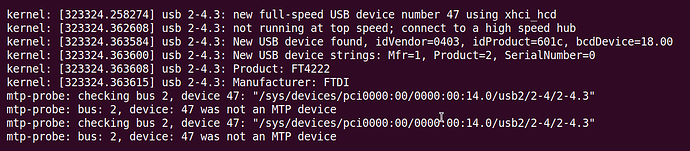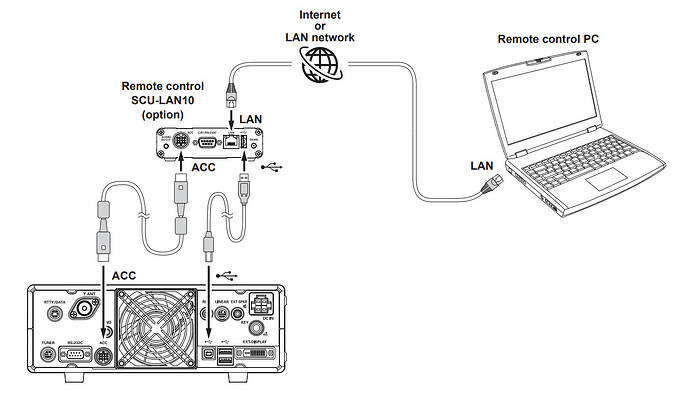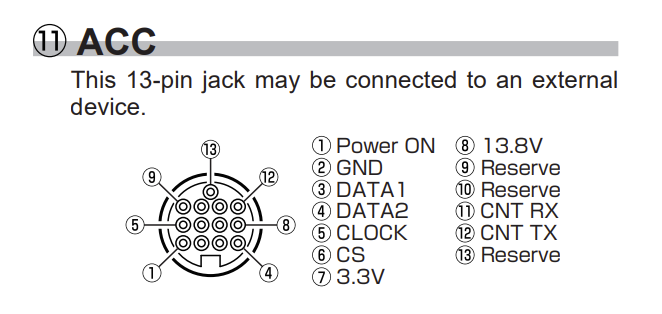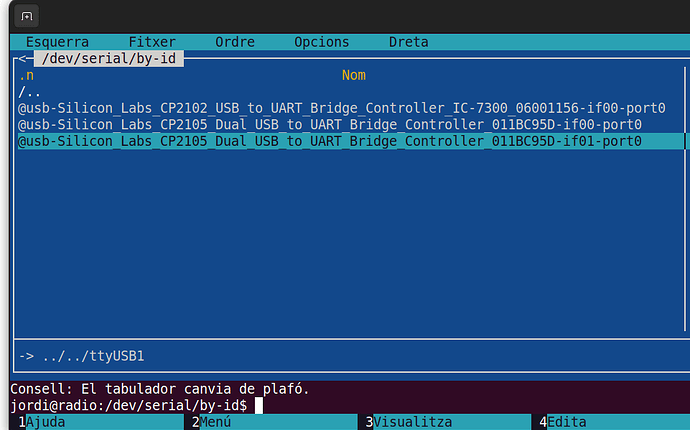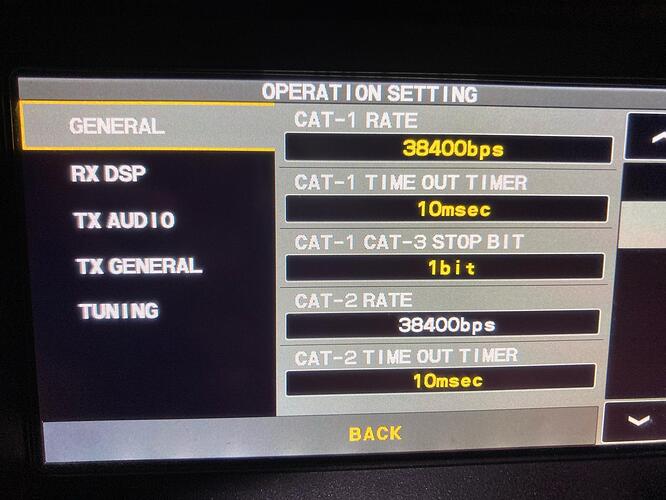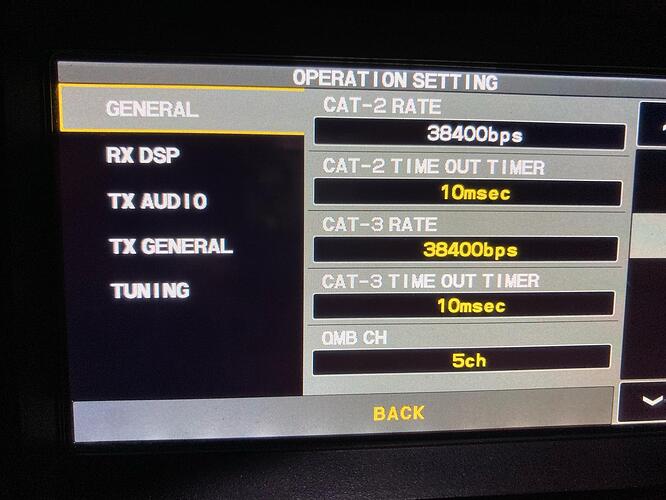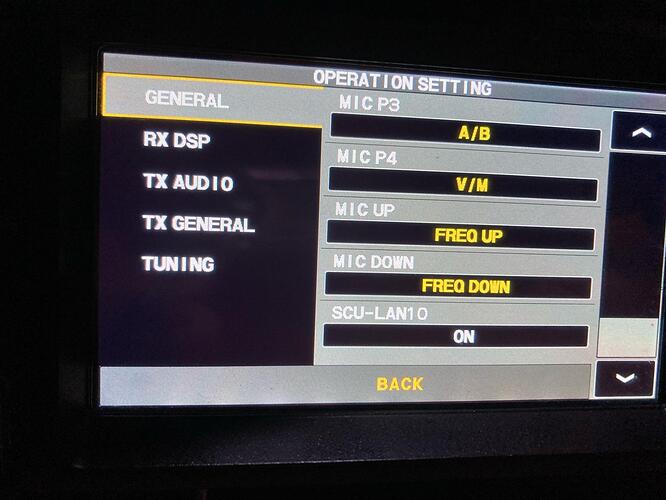Hello again…
Until recently my radios were an Icom IC7300 and a Xiegu G90, The Icom I ever use via WFView.
Now I’m also the happy owner of a Yaesu FT-710, and I connect it directly to the QLog software. Until now I was using CQRLOG via IP from WLView into my Icom radio, and it was going great.
But the Yaesu , I find it a bit more comfortable to receive than the others. Less noisy And so now it’s mainstream radio. Sorry!
Actually, that’s not why I’m writing.
The radio (yaesu) has a remote control system with an added hardware, SCU-LAN10 that allows remote control, and also lets you see the waterfall (ugly yaesu waterfall).
It uses ports for audio and control, similar to ICOM, but without the additional hardware we have no access.
This software from Yaesu only exists for windows, and not for Linux. It may work via wine, or it may not.
But I have seen something, which I think can be interesting, is that apart from 2 serial ports that generate the USB bus, if it is activated in the menu “operating setting” and GENERAL, SCU-LAN10 in ON, it activates a other device on the usb bus: a GPIO SPI/I2C bus, I don’t know if this can be interesting to control the radio. Attached is a syslog capture.
Maybe you could connect to this bus and “see” the yaesu from WFview?
Cheers!