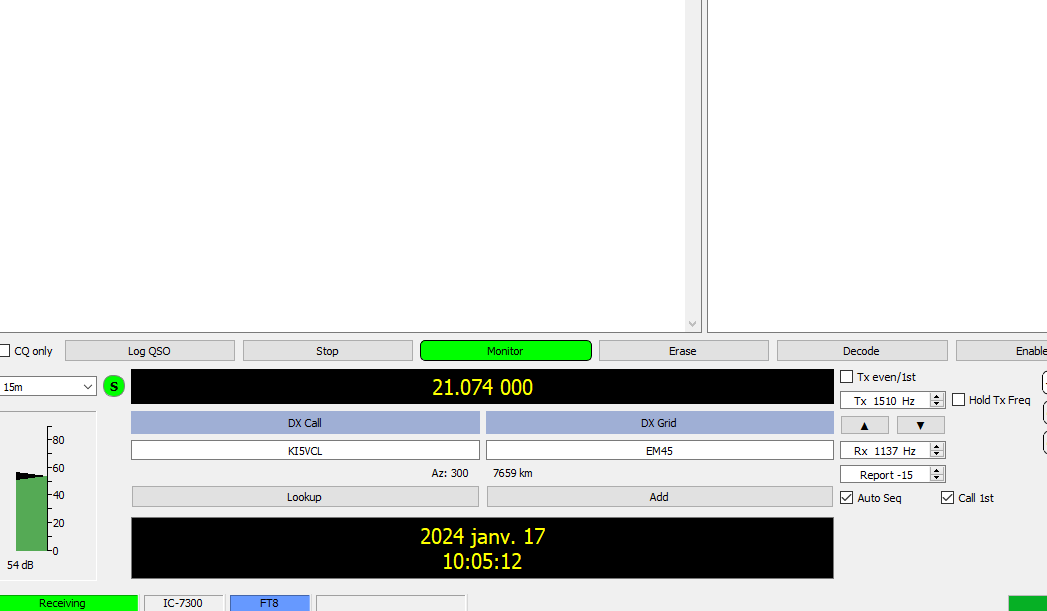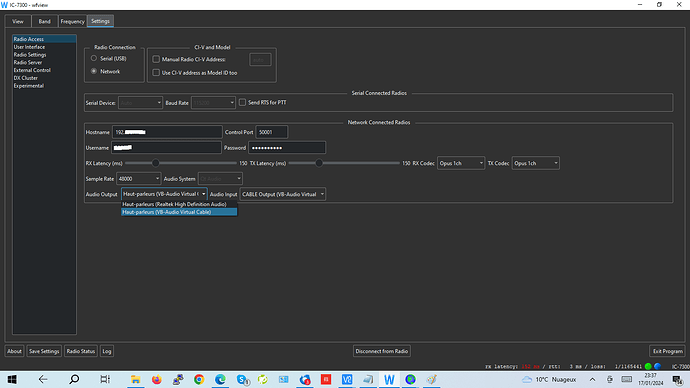Excuse me, I have to use Google translator.
I just installed Wfview according to this configuration:
I use an Icom 7300. A raspberry is connected to it via USB.
In another room, on a laptop with Windows 11, I connect via Ethernet. Everything is working.
My problem: WSJTx works via Hamlib Net rigctl OK. On the other hand, nothing is decoded, no FT8 station appears.
(Soundcard : Realtek Hight definition Audio - in and out-)
I do not understand why. Can you help me ?
On your laptop, it seems like you need to connect the audio from wfview to WSJTX.
See our manual.
https://wfview.org/wfview-user-manual/audio-configuration/
–E
de W6EL
Obviously I had seen this page before posting here but it was of no use to me.
I use “vb-cable” (free…)
Ahh, it was not obvious from your posting, sorry. Your posting said something about a Realtek audio interface.
yes in wsjtx, audio settings realtek sound card
well, it may be obvious, but you need to switch that around to use the virtual sound cable instead.
I don’t understand (and with the translation…) what should I reverse?
do you mean that I have to install the virtual sound cable instead of
what? vb-cable?
I do not think you should use the realtek.
I think wsjt-x should listen to the virtual sound cable, vb-cable. wfview should also use the vb-cable.
Laptop:
wfview ------ vb-cable ------ wsjt-x
You won’t hear any sound but you will get audio into wsjt-x.
Also, turn on RxTxAudio for your secondary audio metering in wfview, also covered in the manual. This will help.
–E
de W6EL
no one uses wfview for wsjtx here without referring me to the manual that I have already consulted several times? it’s disappointing.
A simple screenshot of your configuration would help me…
For information, I have “vb-audio” in soundcard of wsjt-x
I don’t see what’s stopping me from decoding in FT8…
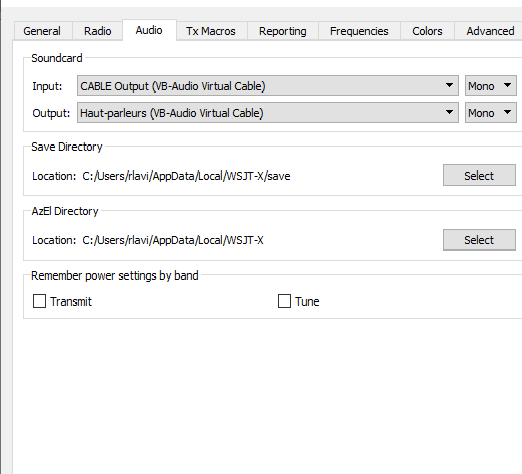
All the information is in the manual, it’s the comprehension that’s lacking.
How is your audio set in wfview on your laptop?
–E
de W6EL
That looks correct, you need the same audio configuration in the client wfview. As you are using the wfview server, that server audio settings must be configured to use the USB audio codec of the radio.
phil,
In the server : and “Radio Server”, I have : Rx Audio Input : “alsa_input usb-burr-brown-from-TI-usb-audio CODEC-00-analog-stereo” and for “TX Audio Output” I have : alsa_output usb-burr-brown-from-TI-usb-audio CODEC-00-analog-stereo"
And how is the client side wfview audio set?
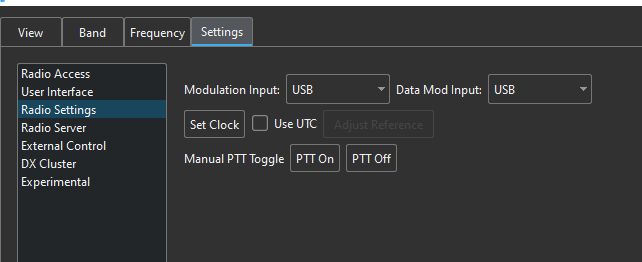
What audio device is selected on the client side under Radio Access?
Audio Out : VB-Audio virtual cable
Audio Input : Cable Output VB-Audio virtual cable
Looks like input and output are swapped to me.
–E
de W6EL