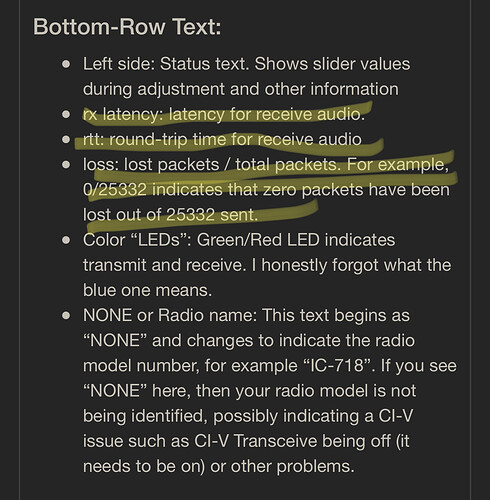How do I interprete these numbers?
What is good? What is bad?
Asked in another thread. But no one seem to be able to explain.
If it works for you without clicks, pops etc. It is OK.
Low latency is what it is, loss too.
Rtt is round trip time.
Pretty self explanatory I would say, RX audio is taking 311ms to be processed, round-trip-time to the radio is 3ms and no packets out of 653 sent/received have been reported as lost.
One thing you need to understand is that your wfview development team members only have so much time to spend answering questions on the support forum.
With this question, in particular, it is basically answered on our website’s User Manual.
It’s nothing personal. We just don’t have as much time as it might seem we do.
Folks, always check over the available documentation. This includes the radio manual. We’ve put a lot into it with hopes that it’ll give us more time to spend developing. And your contributions are always welcome if you think we could have explained something better.
—E
de W6EL
Perhaps the original question was more regarding the cause of latency climbing and dropping back down when restarting Wfview. Not a question of the interpretation of the numbers, as such, but figuring out the cause; obviously the manual explains what the numbers mean, but they’re just evidence in the investigation of excessive latency.
Since he’s using Win11 and I’ve never seen this problem with Win10, I can’t comment on cause. May not be a Wfview issue, as such, but problems with the computers/router/ISP, etc.
I have intentionally waited to comment on thread because I wanted to collect more data and pen a more thorough fault description. This, you cand find in this new post: Latency build up over hours and days