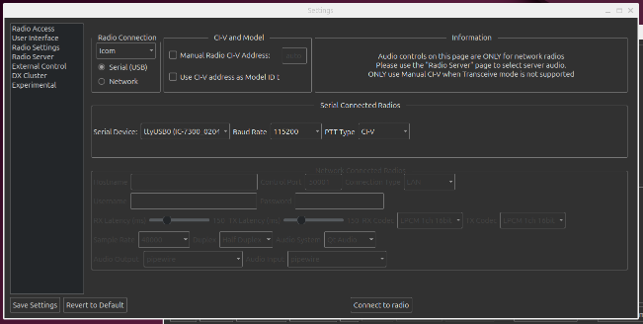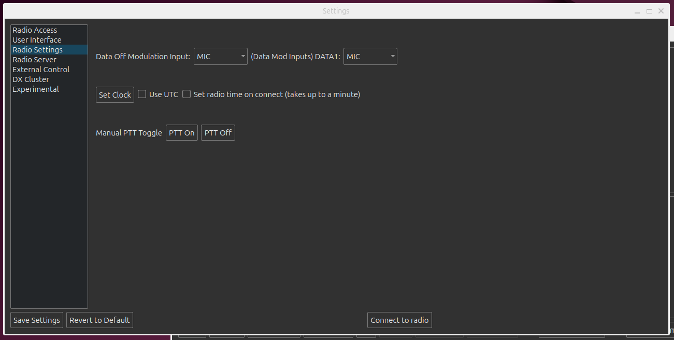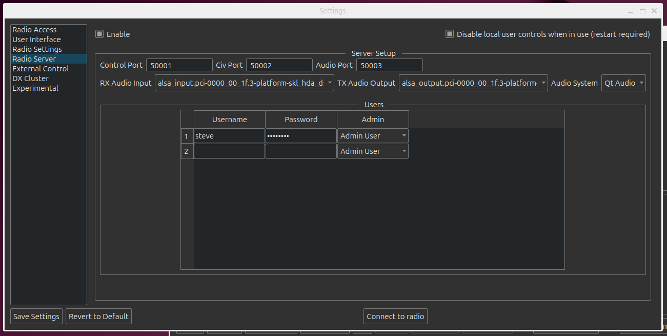Hello,
I’m running Wfview server (v2.04) on a fresh install of Ubuntu 24.04.20, connected to an IC-7300 via serial USB. The Wfview client is running on a MacBook Air (M1) with macOS Sequoia 15.3.2.
The connection is partially working:
- I can successfully connect to the server from the client.
- The waterfall displays correctly.
- WSJT-X (on the Mac) can receive some data and occasionally decodes messages.
- PTT works from the client and WSJT-X can key the rig — but no RF power is output.
- The audio from the client sounds fluttery or has a pulsating character. I’ve tried multiple audio configurations without success. (The remote instructions did say streaming audio could be hard!)
I’ve also checked the logs, but they’re full of errors, and I’m having a hard time distinguishing what’s critical from what’s just informational.
- Wfview server log on ubuntu >> https://termbin.com/4lvw
- Wfview client log on mac >> https://termbin.com/aa0m and https://termbin.com/sf61
- tail -n 1000 /var/log/syslog >> https://termbin.com/9k29
- journalctl -p err -b -1 >> https://termbin.com/lzb4
- cat wfview.conf >> https://termbin.com/3jw6
I’ve been trying to troubleshoot this for a while and at this point, I’m not sure what to do next. Is it just the audio config or I’m missing some OS issue?
Any suggestions would be appreciated! Thanks in advance - Steve
Yikes, I was just about to create this topic and had powered off the radio a while ago, but it had crashed. Here’s the log leading to the crash: https://termbin.com/h03m
The MIC:MIC changes to MIC:USB when I connect.