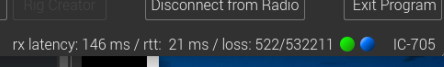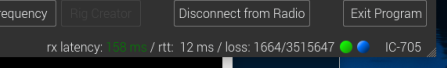I think the problem is a little more complicated.
(FYI, this is on a Pi5 with latest fullbuild install script)
I have seen cases where the link is deleted and where it is not. It is likely, at least sometimes, related to the way the program exits. On several cases pressing Cancel connection crashed the program leaving the link and the LAN connection (in this case an IC-9700) still showing active on the radio screen. Restarting the program results in greyed out window, likely trying to make a connection then failing.
Some background:
I have been making many runs capturing logs and trying to figure out what state each party is in. I am testing on a 705, 905 and 9700 building a Python based Band Decoder connected by CI-V over the virtual serial port. These test results are on an IC-9700. I looked at adding Pi GPIO code into wfView directly, but this seemed like a lower effort approach using wfView as a LAN to serial bridge. I tried to build wfView server but got build errors I was not able to fix. The main reason for the Band Decoder program is to have a LAN based Decoder fo the IC905 but it will support other CI-V rigs as well. Using wfView 2.X build for the increased IC-905 support.
I think the one problem (not the only one) I see is when the program crashes, rig-pty is closed but rig-pty is still open at the other end of the pipe so the link is not deleted. When running in my program, if I get a serial port closure exception, I test the rig-pty link and if it exists, I unlink it with Python’s os.unlink(rig-pty). That could get tricky if wfView is running but is a partial workaround. Most of these errors with rig-pty not getting deleted do not involve my program running.
When the stale links exists, the Radio’s LAN icon is OFF, my program is OFF, and I restart wfview, it comes up as normal and the link becomes active. So there is a lot going on and is a bit confusing still. I am still troubleshooting this more.
Below are some log capture for more context.
Here is a log snippet with a failure to open the pt
2025-03-12 17:25:14.912 INF default: Changing queue interval to 250 ms
2025-03-12 17:25:14.913 INF rig: creating instance of rigCommander()
2025-03-12 17:25:14.913 INF rig: creating instance of icomCommander()
2025-03-12 17:25:14.913 INF cluster: starting dxClusterClient()
2025-03-12 17:25:14.913 INF udp: Starting udpHandler user: "K7MDL" rx latency: 150 tx latency: 150 rx sample rate: 48000 rx codec: 4 tx sample rate: 48000 tx codec: 4
2025-03-12 17:25:14.914 INF serial: Opened pt device: 33 , attempting to grant pt status
2025-03-12 17:25:14.914 INF udp: UDP Stream bound to local port: 53774 remote port: 50001
2025-03-12 17:25:14.914 INF serial: Opened pseudoterminal, slave name : /dev/pts/1
2025-03-12 17:25:14.914 INF serial: Error creating link to "/dev/pts/1" from "/home/k7mdl/rig-pty1"
2025-03-12 17:25:15.392 INF udp: udpHandler : Received I am here from: "::ffff:192.168.2.46"
2025-03-12 17:25:15.392 INF udp: udpHandler : Received I am here
2025-03-12 17:25:15.392 INF udp: udpHandler : Received I am ready
2025-03-12 17:25:15.392 INF udp: udpHandler : Sending login packet
2025-03-12 17:25:15.393 INF udp: Got connection type: "FTTH"
2025-03-12 17:25:15.394 INF udp: udpHandler : Received matching token response to our request
2025-03-12 17:25:15.394 INF udp: udpHandler : Detected connection speed FTTH
2025-03-12 17:25:15.397 INF udp: udpHandler "Received radio capabilities, Name: IC9700, Audio: ICOM_VAUDIO, CIV: a2, MAC: 00:90:c7:0c:9f:2d CAPF: 5001"
2025-03-12 17:25:15.438 INF udp: udpHandler Got new radio time: ( 4078091 ) QTime(01:07:58.091) Offset: 58637346 Calc time: QTime(16:17:17.346)
2025-03-12 17:25:19.044 WRN qt.qpa.wayland: Wayland does not support QWindow::requestActivate()
2025-03-12 17:25:49.595 INF udp: Got Radio 0
2025-03-12 17:25:49.595 INF udp: Find available local ports
2025-03-12 17:25:49.595 INF default: Received serial port baud rate from remote server: 19200
2025-03-12 17:25:49.595 INF default: Changing queue interval to 100 ms
2025-03-12 17:25:49.595 INF system: Delay command interval timing: 100 ms
2025-03-12 17:25:49.598 INF udp: udpHandler : Connection failed, wait a few minutes or reboot the radio.
2025-03-12 17:25:49.598 INF rig: Error using port "192.168.2.46" message: "Connection failed\ntry rebooting the radio."
2025-03-12 17:25:49.598 INF udp: Closing UDP stream : "192.168.2.46" : 50001
2025-03-12 17:25:49.598 INF rig: closing instance of icomCommander()
2025-03-12 17:25:49.598 INF rig: closing instance of rigCommander()
Here is the case of Busy received
2025-03-12 17:43:19.682 INF audio: Output audio handler starting: "default"
2025-03-12 17:43:19.682 INF audio: Input audio handler starting: "default"
2025-03-12 17:43:19.682 INF udp: udpHandler Got serial and audio request success, device name: "IC9700"
2025-03-12 17:43:19.682 INF udp: Got Connection status for: IC9700 Busy: 1 Computer IP "0.0.0.0"
2025-03-12 17:43:19.682 INF udp: Got Connection status for: IC9700 Busy: 1 Computer IP "0.0.0.0"
2025-03-12 17:43:19.683 INF udp: udpCivData : Received I am here
2025-03-12 17:43:19.683 INF udp: udpAudio : Received I am here
2025-03-12 17:43:19.716 INF audio: Output thread id 0x7fff996ef000
2025-03-12 17:43:19.716 INF audio: Output start() running
2025-03-12 17:43:19.716 INF audioconverter: Starting audioConverter() Input: 1 Channels of 0 48000 SignedInt 16 Output: 2 Channels of 0 48000 SignedInt 16
2025-03-12 17:43:19.735 INF udp: udpHandler Got new radio time: ( 5162355 ) QTime(01:26:02.355) Offset: 58637380 Calc time: QTime(16:17:17.380)
2025-03-12 17:43:19.735 INF udp: udpCivData Got new radio time: ( 5162355 ) QTime(01:26:02.355) Offset: 58637380 Calc time: QTime(16:17:17.380)
2025-03-12 17:43:19.735 INF udp: udpAudio Got new radio time: ( 5162355 ) QTime(01:26:02.355) Offset: 58637380 Calc time: QTime(16:17:17.380)
2025-03-12 17:43:19.743 WRN system: Data received before we have rigCaps(), aborting
2025-03-12 17:43:19.785 INF audio: Input thread id 0x7fff99eff000
2025-03-12 17:43:19.785 INF audioconverter: Starting audioConverter() Input: 1 Channels of 0 48000 SignedInt 16 Output: 1 Channels of 0 48000 SignedInt 16
2025-03-12 17:43:19.785 INF audio: Input start() running
2025-03-12 17:43:54.905 WRN qt.qpa.wayland: Wayland does not support QWindow::requestActivate()
2025-03-12 17:43:56.491 INF udp: Got Connection status for: IC9700 Busy: 0 Computer IP "0.0.0.0"
2025-03-12 17:43:58.744 INF udp: CIV Watchdog: no CIV data received for 2s, requesting data start.
2025-03-12 17:44:19.244 WRN system: No response received to connection request
2025-03-12 17:44:19.245 INF audioconverter: Closing audioConverter() Input: 1 Channels of 0 48000 SignedInt 16 Output: 2 Channels of 0 48000 SignedInt 16
2025-03-12 17:44:19.272 INF audioconverter: Closing audioConverter() Input: 1 Channels of 0 48000 SignedInt 16 Output: 1 Channels of 0 48000 SignedInt 16
2025-03-12 17:44:19.273 INF udp: Closing UDP stream : "192.168.2.46" : 50003
2025-03-12 17:44:19.274 INF udp: Closing UDP stream : "192.168.2.46" : 50002
2025-03-12 17:44:19.274 INF udp: Sending token removal packet
2025-03-12 17:44:19.274 INF udp: Closing UDP stream : "192.168.2.46" : 50001
2025-03-12 17:44:19.275 INF rig: closing instance of icomCommander()