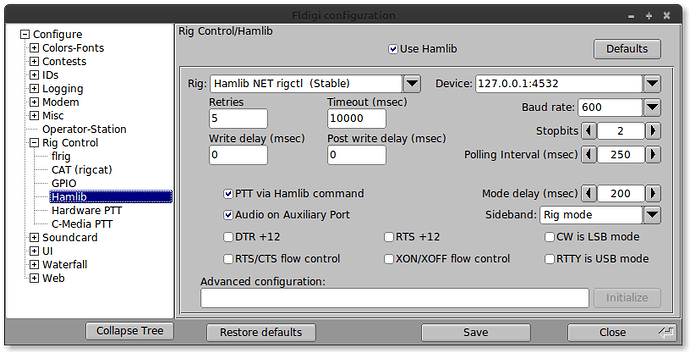Following your instructions, I tried to use Hamlib to run FLDIGI. On the rig control page in Fldigi, I am a little confused. I set the rig as a Icom 7300. There are two devices that show in my Fldigi. One of them is a Sainsmart relay card I use for switching in the shack. The other is the 7300’s codec and it is set to 115,000 (I don’t have the program in front of me at the moment… I am doing this by memory). All of the other settings are per the instructions. Now… I cannot find the entry that your instructions show that points to 127.0.0.1 (localhost). Hamlib will not start. All of the other settings for rig control are turned off in Fldigi. I can control the 7300 in Wfview. I saved the control port in Wfview at 4532. It defaults back to 4533. SOOO the question is…What do I change and where do I change it to make these two programs get along?
Don’t select the IC-7300 in fldigi. Select the rig “Hamlib Net” just like in the directions. Look at the screenshots carefully.
—E
de W6EL
But i did select that. The 7300 codec along with the usual usb is all that shows up.
John
And I am talking about the Device menu. I have Hamlib in the left box. It’s the 127.0.0.1 I don’t see.
John
Sorry, you have to be very specific with us :).
Can you send a screenshot of your fldigi setup?
–E
de W6EL
I will send a screen shot when I get time to look at the computer. I am running this on Linux Mint. I am also going to start with a new install of everything as there might be something I screwed up.
It’s just a matter of picking the right rig (hamlib Net) and then the box appears which lets you specify the ip address.
Mint user here as well.
—E
de W6EL
Problem is that it doesn’t show up that way. I see the hamlib.net in the drop down but it never gives me the option to enter it in. I think something is wrong with the way things are installed in my system. I have the luxury of a few computers on the shelf so I am going to start from scratch and build up a new drive and go from there. The one I have been working with has been ok but I could move something different in place.We’ll see if it is a Mint problem or Me doing something wrong problem.
John de N0QJA
I don’t understand what you mean by “it never gives me the option to enter it in”. This should be all that needs setting:
That’s why I want to start from scratch with a different computer or wipe the drive on this one. I don’t think that either Wfview or Fldigi is at fault. It may be the installation in my case.
I am not loosing sleep over it. It’s Linux. Even old broadcast engineers have to learn by doing. Linux is free and can be redone many times. Isn’t that what makes ham radio fun?
N0qja
John, note that when you select “Hamlib NET rigctl” (not one of the other hamlib options in the list!), then you have to type in the IP address/port in the Device field - it’s not going to be in the list you get by clicking the arrow on the right side of the Device field.
Like I said. It doesn’t allow me to do it. I’m going to reserve do the machine anyway. I don’t think it’s the program
John