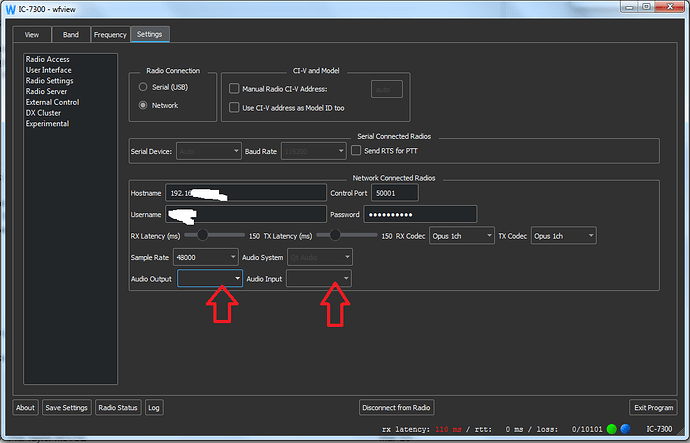Hello,
I want to install wfview client on a second PC with VB-cable.
The server is on a Raspberry.
On the second, a Windows 7, my input and output cables are present and activated by default in the control panel but I cannot add them in: Settings/Radio access… Is it the fact of being in W7 32b? Is there a limited number of vb-cable installations? others
Per the manual, you need to disconnect before you can change the selection.
No that’s not it.
I am disconnected from the radio and I have nothing in Audio Output and Audio Input…
Wfview simply displays the audio devices that are found by the underlying Qt audio system. The lack of devices usually indicates a corruption or other issue within the Windows audio. You can try using PortAudio instead of QtAudio (you DO need to disconnect from the radio first) as that may find devices that Qt Audio can’t. This is one of the reasons that we offer multiple audio ‘systems’.
Phil
I just found this before reading your response.
you have to put: “PortAudio” in “AudioSystem” so I can add Cable Input and Cable Output
tks
I don’t think it’s in the manual.
No because that is only required on ‘your’ computer, most other users can safely leave the default.