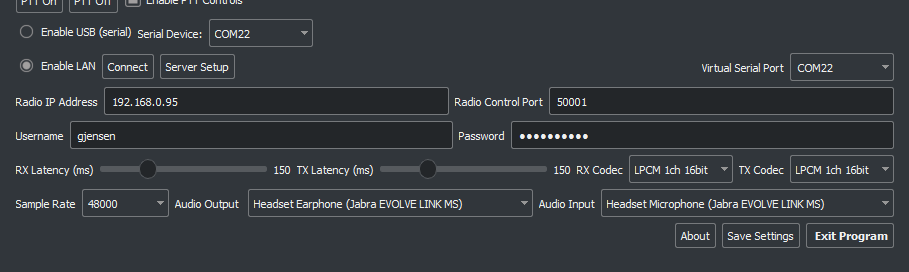Hi All,
I found a few bugs in the code for these older rigs, and we now have updated builds for linux and windows which incorporates these changes. Mac builds will follow later along with some other updates.
In general, you will still need to manually set the baud rate for wfview by manually editing the preferences. You should set your rig to use the highest baud rate supported, turn off CI-V echo (if present), and turn on CI-V Transceive.
If the rig isn’t detected automatically, wfview will say “NONE” in the lower-right corner text. If it says the model name, then it was detected.
To force detection, needed for some rigs (IC-706, for example), try defining the CI-V address manually in the preferences.
These procedures are detailed in the Using Older Radios section of the manual.
Supporting these older rigs is definitely experimental at this point, but I am hopeful that we will be able to provide live streaming audio and CI-V control soon, at least for the 7100 and 7200.
Please give it a try if you have an older rig, even one not listed, and let us know how your experience goes. And of course, if you really want it, send me your radio and I’ll have it supported in 2-3 weeks and send the radio back to you. Really, I’m up for it.
Thanks everyone, and 73,
–Elliott
de W6EL
PS: Here is a list of radios with some level of support. Remember, our core radios have a lot of testing (IC-705, IC-7300, IC-7610, IC-7850, IC-R8600, and IC-9700) but some of these other radios we either haven’t tested or have very incomplete features:
- IC-9700
- IC-7300
- IC-R8600
- IC-910H
- IC-7610
- IC-785x
- IC-705
- IC-7000
- IC-7410
- IC-7100 (untested; many features coded)
- IC-7200 (untested; many features coded)
- IC-706 (no PTT commands available, very basic)