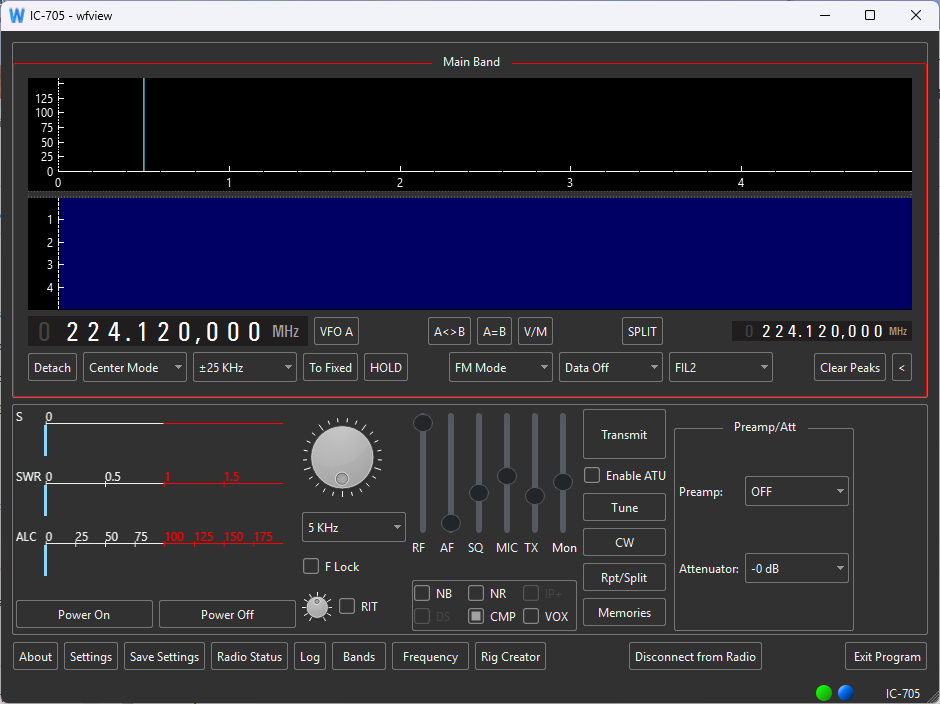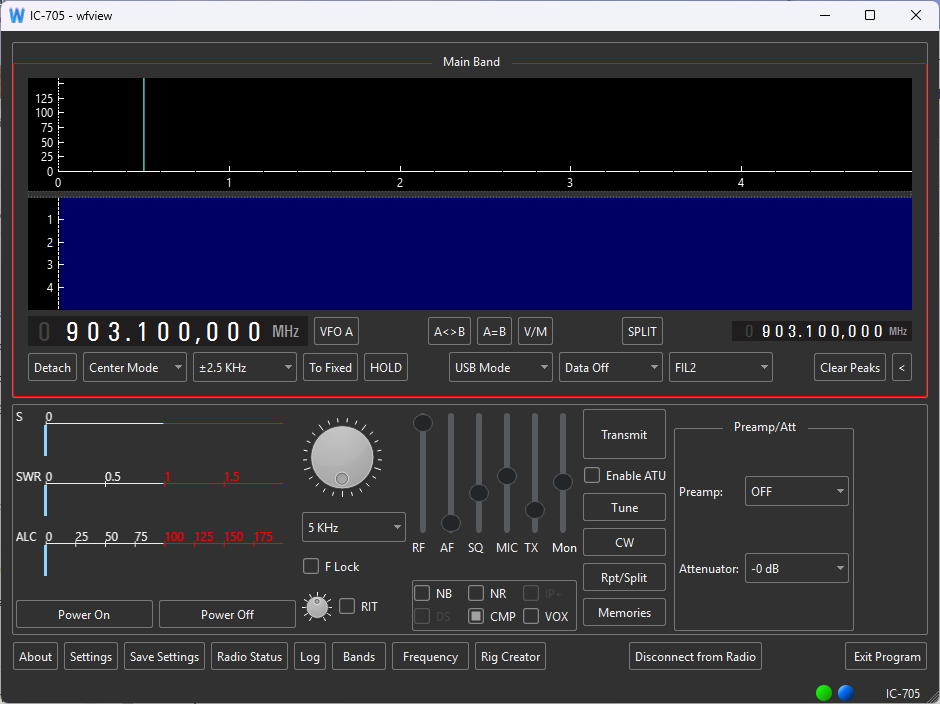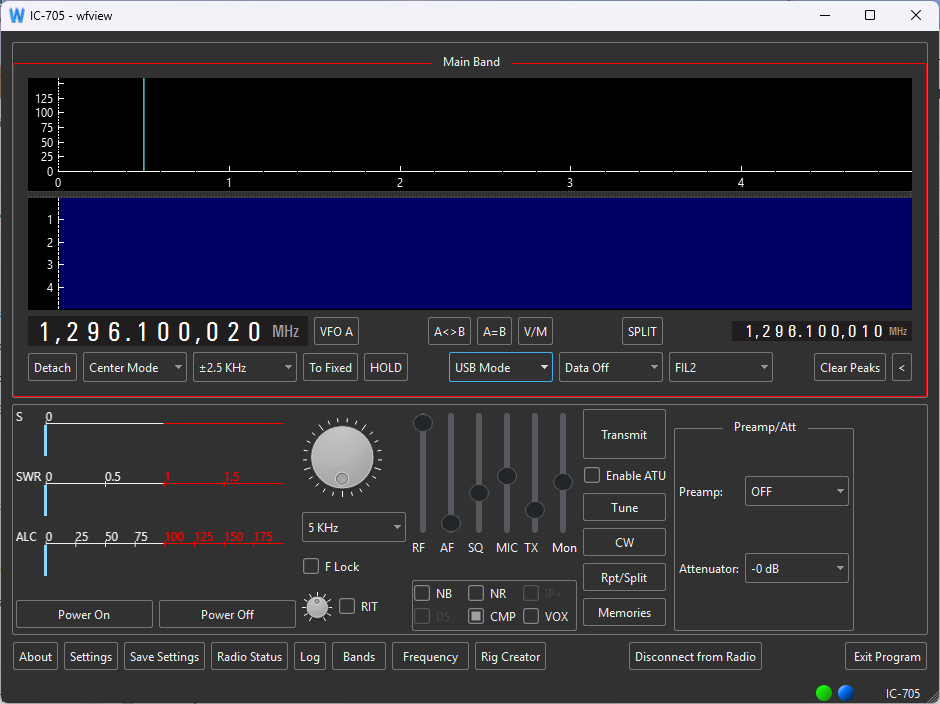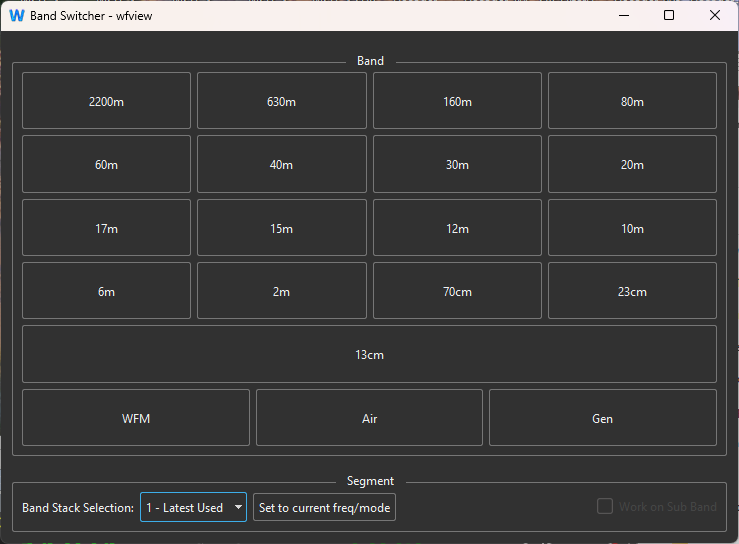Are there any plans to support Transverters?
I use multiple transverters with my IC-7610 for VHF/UHF,
N.B. for 144MHz the rig operates on 14MHz, for other bands I use 28MHz…
Hi Stephen,
We don’t have plans at this time, but you raise an interesting point.
What kind of support would you like to see, ideally, from a software point of view? I was thinking of doing some up/down conversion with my 9700 for 10 GHz and some other bands too.
–E
de W6EL
Elliott,
for general use I like the way that DXlab handles transverters, there is a table that specifies the offset frequency for each band - I specify a frequency of 432.xxx and it automatically knows that the transverter needs 28.xxx (404MHz offset), but when I specify 144.xxx the transverter requires 14.xxx (130MHz offset) for that band.
For contesting the Minos logging program works in a similar way.
Stephen (G8LYB)
Hi Stephen,
I could see placing this as a parameter some time after the next release. It’s simple, but it has to go in every function that deals with frequencies. So, it’ll take a bit to get to.
–E
de W6EL
The 785x has an offset in the rig setup itself and a quick look at the CIV manual I also see that it can be controlled remotely.
I have added it to the internal roadmap document.
The IC-7610 has an offset facility for display, but not enough digits of display to be useful…
Stephen (G8LYB)
I have mentioned that some time ago to ICOM – to have an offset possibility of a few GHz. Itwas taken into consideration. Maybe at some time…
Another vote for a transverter support and custom frequency offset. I run my 222 transverter with a 27Mhz IF so I need the readout to be offset by 195Mhz. (I use 27Mhz so the whole 222 band is bellow 30Mhz and I don’t have to deal with the HF and the 6m power level being different when working repeaters).
It would also be nice to be able to set the output power of the radio at the same time. So maybe a checkbox that enabled transverter mode on the main screen that enables the frequency offset and set the power level. In the settings we would need as least two two text boxes one for the offset and one for the desired power level. This of course would only support one transverter at a time, you would need a more complicated setup to be able to set the app up to support multiple transverter ‘profiles’.
Hi Aaron,
It’s a fine idea, it’s just a bit difficult since the changes are very wide-reaching throughout wfview. It’s not just the frequency readout. It’s the spectrum, waterfall, the scrolling, the tuning steps, rigctld emulation, the cache, external USB controllers, and so on. Frequency is read and/or manipulated in hundreds of places. The offset would only exist in communication to the radio, but we have to be very, very careful to catch every instance of such communication, both sending and receiving radio data. It’s tricky by necessity.
We will put it on the list though, as it certainly makes sense for a variety of interesting uses.
–E
de W6EL
Yep, I figured as much. You have to keep track of one frequency the radio is actually using, the other frequency the user is seeing in the UI and that connected apps are seeing.
Maybe a ‘plugin’ style floating window that could display VFO + or - a custom value?
There are so many transverters out there, all that is needed is a dummy VFO display with (maybe a few) custom profiles would be on par with what rigs themselves offer.
I never use transverters on Icom rigs, but some of the Yaesu range has a transverter MODE, where the main PA is disabled, and the VFO display is offset, leaving a 100mw (?) out of the transverter out socket running. Would this be a concern with Icoms? Do any of them need to be in a specific MODE to avoid frying the transverter?
Hi Tim
“Maybe a ‘plugin’ style floating window that could display VFO + or - a custom value?”
Exactly that, no more needed. AFAIK mode is all ok, here I use a kuhne board in the 7300 and when turned on it disables the PA, I cant comment on others. Really it is just the frequency readout with a corrector value, in WSJTx I have to set it for 2m to -115.996363 then in the WSJTX windo it displays as 144.174 correctly. Other more expensive rigs have a readout option but not the 7300 sadly.
Many thanks
Regards
Dave Edwards G7RAU
…
email:
Web:
…
On 16/Jan/2025 13:42 tim via wfview
I recently created several band decoders, mostly for the ICom 705, 905 and/or 9700.
2 of them have displays and controls to select a transverter band and show the IF+pre-programmed offset and other info. I poll the radio for key info like RF power, mode, preamp, attn, AGC and store it for the last non-XVTR band and each virtual band such that the IF is conifgured uniquely for each virtual band though it may be the same IF band on the radio side. This is not too difficult when only the decoder is talking to the radio.
The next step up was to allow a PC to connect and see the Xvtr band frequency when active. The controller acts as a CI-V translation bridge where any frequency info passing in or out of the decoder is picked off and an offset added. The PC side only sees the actual RF frequency, the radio only sees the IF frequency. It is a bit tricky but now working. Here the translation is at a single point, the CAT coms on the PC side USB connection.
I just added RF Power since Xvtr bands likely always use a different power level on each band versus their use straight through, such as 144 as the RF, then 144 as the IF for a 1296 Xvtr.
The idea here for wfView is to snag the frequency at the point of external CAT comms to the radio rather than deal with adding offsets everywhere inside the program. The rest of the program sees the RF like it was native to the radio. This means not limiting the bands and frequencies allowed to only what the physical radio is equipped with. Would need to be able to configure an IC-705 for example, with 222, 903, 1296 and 2304 bands in the rig file.
At least via USB, with my decoder presenting the real and virtual RF frequencies to wfView, wfView did not understand the Xvtr bands (222, 903, 1296) it received. I started to try to add the bands to the rig file but I think there might be some band model based parameters I am missing, I can add some bands but some are wrong or not showing.
In summary, where I can get wfView to be configured with Xvtr bands, as if the radio actually had them, I can feed in the modified CAT frequency info and almost get wfView working with Xvtrs. This suggests adding offsets at the comm entry/exit points inside wfView might be enough once the model based config is loosened/setup correctly. Then things like storing the RF Power level and mode for each band would be done (optionally) in wfView rather than depending on the radio to handle that.
- Mike K7MDL
That’s neat, Mike.
Do you pass traffic unmodified if it doesn’t relate to the transverter? wfview has a lot of things it handles behind the scenes which it will need to see.
Yes, the rig files will need modification to allow for your added bands.
You can share the log files with us here if you think you’ve almost got it and just need some analysis on the issues.
—E
de W6EL
Yes, if the frequency has no assigned offset, then the frequency messages, like all other traffic is sent straight through both ways.
I use 0xE5 as the decoder controller address for my polling and translated frequency messages. Responses from the radio back to 0xE5 are blocked if they are polled, or for frequency messages, converted to the external controller’s address, noted on the incoming message. This includes FA and FB replies. The radio thus sees 2 separate controllers mixed. The PC only sees the address it used.
Since wfView passes through CI-V to apps, likely need to do that for wfView also since a program like WSJT-X (via hamlib) which uses 0xE0 gets confused if it sees a reply with 0xE5.
I do not yet handle BSR messages but not sure it matters. I know wfView heavily uses BSR so that might need attention.
When I modified the rig file some bands showed up, some where the wrong band, one never showed up. I will take another crack at the modified rig files and share the results.
I got back around to testing wfView IC-705 with a modified rig file containing 3 transverter bands. Tuning is working with wfView showing the transverter band frequencies properly.
I added 222, 903, and 1296 bands to the rig file.
IC-705.rig (34.1 KB)
I plugged the USB into my ESP32 controller that does transverter frequency translation (not for BSR commands yet). At first response stalled. I changed the polling interval from Auto to 100 and that allowed things to talk freely.
I have not been able to get the Band menu to show 33cm and 1.25M buttons way I expected it yet. I am not sure what the range value in the rig file does. In the screen below, 13cm button is actually 33cm. 23cm is correct. 1.25M button is missing (tried 125M also).
Mike K7MDL
I noticed there is an offset in Hz available for each band. I assume it is for minor calibration purposes.
I tried putting in large offsets such as a transverter LO frequency with the hope I would see the RF, say 1296.1MHz displayed, but 144.1MHz sent out to the radio. It does not seem to have any effect.
If the offset worked, and the band buttons and other features worked OK with transverter band values in the rig file, then you might have transverter support practically done.