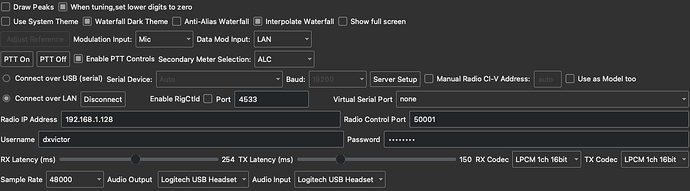I’ve been playing with Wfview from various platforms. Right now I’m switching between a Mac Mini(M1) and a Window10 machine. My rig is in the basement where it is cold (56F). Operating remotely means I can be upstairs where it is warm. In both cases from upstairs I can receive clear audio and control my IC-7610 just fine. But I cannot get any transmit audio from either computer. In both cases, I can verify that mic audio is getting into the computer just fine. Even more complicated is the fact that when I operate the Windows 10 computer right next to the IC-7610, audio works just fine. In settings, the input and output are correctly specified in all cases.
tnx & 73, Doug – K0DXV
Hi Doug, check to make sure that the modulation input is set to LAN whenever you operate remotely, otherwise it will only pick up audio from your rig’s mic or USB (which might explain why it seems to work when you are right beside it).
The seeing is in Settings, Radio Settings
Also, unless you set it back to Mic when you are done, it won’t use the radios mic.
There is a swttingnon the radios menus that you can change it on as well, but I’m not at my rig so I can’t give concise steps.
Hope this helps.
Gordon VE7BNR
Hi Gordon,
As I said - it works through the network connection when the computer is right next to the 7610. This is what is so confusing. Modulation input has many parameters and the one I think is important is LAN audio. None of the options seem specifically to switch input audio to LAN or Mic. The options sort of look like it’s not either or. I’ll keep looking for an answer - but so far - it’s just confusing.
Doug – K0DXV
Hi Doug
If one PC is working and connecting over the same method (LAN) then it is almost certainly something on the PC (and Mac) is configured differently.
The best thing to do is look at the log file on each machine Log file | wfview you can always post the log files here if you want us to dissect them for you.
We have found that certain soundcards use higher sample rates (96/192KHz) which wfview hasn’t been tested at, so it may be worth manually setting the sample rate to 48KHz. This is done in the Sound Control Panel in Windows 10 and Applications/Utilities/Audio MIDI Setup on MacOS.
73 Phil M0VSE
If there is a way to change sample rates on the mac, I am not seeing it. It’s a garden variety Logitech headset with built-in USB sound.
Settings:
Here’s a log from a test run:
2022-01-18 17:24:55.848 INF system: “wfview version: 1.2d (Git:b1ef680 on Dec 4 2021 at 16:26:19 by )\nOperating System: macOS 12.1 (arm64)\nBuild Qt Version 5.15.2. Current Qt Version: 5.15.2\n” 2022-01-18 17:24:56.016 WRN qt.qpa.fonts: Populating font family aliases took 75 ms. Replace uses of missing font family “DejaVu Sans” with one that exists to avoid this cost. 2022-01-18 17:24:56.052 INF default: setState 1 2022-01-18 17:24:56.052 INF default: setState 0 2022-01-18 17:24:56.052 INF default: setState 1 2022-01-18 17:24:56.075 INF system: Loading settings from “/Users/dougperson/Library/Containers/org.wfview.wfview/Data/Library/Preferences/org.wfview.wfview.plist” 2022-01-18 17:24:56.076 INF gui: Got Audio Output: “Logitech USB Headset” 2022-01-18 17:24:56.076 INF gui: Got Audio Input: “” 2022-01-18 17:24:56.077 INF default: Getting server config 2022-01-18 17:24:56.113 INF system: Cannot prepare WF view without rigCaps. Waiting on this. 2022-01-18 17:24:56.113 INF udp: Starting udpHandler user: “dxvictor” rx latency: 150 tx latency: 150 rx sample rate: 48000 rx codec: 4 tx sample rate: 48000 tx codec: 4 2022-01-18 17:24:56.376 INF system: Received CommReady!! 2022-01-18 17:24:56.380 INF udp: UDP Stream bound to local port: 62608 remote port: 50001 2022-01-18 17:24:56.927 INF udp: udpHandler : Received I am here from: QHostAddress("::ffff:192.168.1.128") 2022-01-18 17:24:56.927 INF udp: udpHandler : Received I am here 2022-01-18 17:24:56.937 INF udp: udpHandler : Received I am ready 2022-01-18 17:24:56.937 INF udp: udpHandler : Sending login packet 2022-01-18 17:24:56.953 INF udp: Got connection type: “FTTH” 2022-01-18 17:24:56.954 INF udp: udpHandler : Received matching token response to our request 2022-01-18 17:24:56.954 INF udp: udpHandler : Detected connection speed FTTH 2022-01-18 17:24:56.964 INF udp: udpHandler Received radio capabilities, Name: “IC-7610” Audio: “ICOM_VAUDIO” CIV: 98 2022-01-18 17:24:56.965 INF default: Received serial port baud rate from remote server: 19200 2022-01-18 17:24:56.965 INF system: Delay command interval timing: 75 ms 2022-01-18 17:24:56.975 INF udp: Starting udpCivData 2022-01-18 17:24:56.976 INF udp: UDP Stream bound to local port: 64843 remote port: 50002 2022-01-18 17:24:56.976 INF udp: Starting udpAudio 2022-01-18 17:24:56.977 INF udp: UDP Stream bound to local port: 49575 remote port: 50003 2022-01-18 17:24:56.977 INF audio: Output setVolume: 156 ( 0.34338 ) 2022-01-18 17:24:56.977 INF audio: Input Internal: sample rate 48000 channel count 2 2022-01-18 17:24:56.978 INF udp: udpHandler Got serial and audio request success, device name: “IC-7610” 2022-01-18 17:24:56.978 INF audio: Output Internal: sample rate 48000 channel count 2 2022-01-18 17:24:56.978 INF audio: Input wf_resampler_init() returned: 0 resampleRatio: 1 2022-01-18 17:24:56.978 INF audio: Output wf_resampler_init() returned: 0 resampleRatio: 1 2022-01-18 17:24:56.978 INF audio: Input thread id 0x170537000 2022-01-18 17:24:56.978 INF audio: Output thread id 0x1704ab000 2022-01-18 17:24:56.978 INF audio: Input start() running 2022-01-18 17:24:56.978 INF audio: Output start() running 2022-01-18 17:24:56.983 INF udp: udpAudio : Received I am here 2022-01-18 17:24:56.983 INF udp: udpCivData : Received I am here 2022-01-18 17:24:57.007 INF udp: udpCivData : ******* seq number has rolled over ****** previous highest: 10b4 current: 1 2022-01-18 17:24:57.034 INF audio: Input Audio now in idle state: 0 packets in buffer 2022-01-18 17:24:57.054 INF rig: Using incomingCIVAddr: (int): 152 hex: 98 2022-01-18 17:24:57.054 INF serial: Received rigCapabilities for “IC-7610” 2022-01-18 17:24:57.054 INF rig: Have rig ID: decimal: 152 2022-01-18 17:24:57.056 INF system: Delay command interval timing: 25 ms 2022-01-18 17:24:57.060 INF audio: Output Audio now in active state: 0 packets in buffer 2022-01-18 17:24:57.081 INF audio: Input Audio now in active state: 0 packets in buffer 2022-01-18 17:24:58.784 INF rig: Received 0x15 center span data: for frequency 25000 2022-01-18 17:25:12.048 INF audio: Output Changing latency to: 147 from 150 2022-01-18 17:25:14.047 INF audio: Output Changing latency to: 254 from 147 2022-01-18 17:26:20.712 INF default: setState 3 2022-01-18 17:26:24.793 INF default: setState 0 2022-01-18 17:26:27.709 INF default: setState 3 2022-01-18 17:26:32.548 INF default: setState 0 2022-01-18 17:27:04.406 INF system: Saving settings to “/Users/dougperson/Library/Containers/org.wfview.wfview/Data/Library/Preferences/org.wfview.wfview.plist” 2022-01-18 17:27:06.059 INF audio: Output Audio now in stopped state: 0 packets in buffer 2022-01-18 17:27:06.129 INF udp: Closing UDP stream : “192.168.1.128” : 50003 2022-01-18 17:27:06.131 INF udp: Closing UDP stream : “192.168.1.128” : 50002 2022-01-18 17:27:06.131 INF udp: Sending token removal packet 2022-01-18 17:27:06.131 INF udp: Closing UDP stream : “192.168.1.128” : 50001
Hi Doug
Yes you change it within Audio MIDI Setup, via the “Format” combobox:
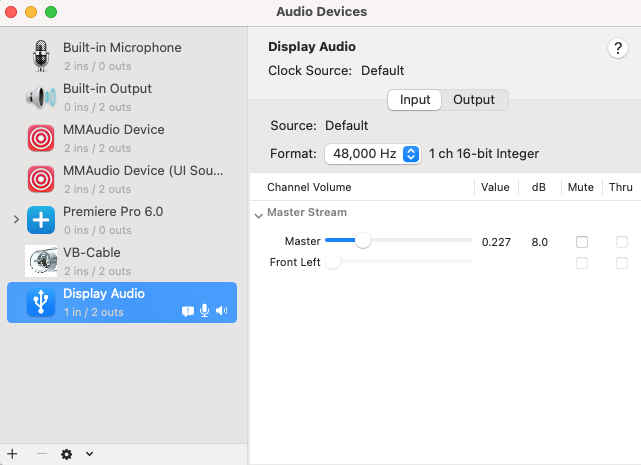
73 Phil M0VSE
I cannot find this particular dialog anywhere in System Preferences. There is no Audio Devices anywhere. Are you using a different version of MacOS?
I’m going to use a different USB audio device and see what happens.
Doug – K0DXV
Hi Doug.
As I said in my first message, this is configured in Applications/Utilities and the app is called Audio MIDI Setup. It isn’t in System Preferences (for some peculiar reason!)
73 Phil M0VSE
I plugged in an USB audio device. No sound in or out. macOS recognizes the device. Tried the same device on a W10 machine. It worked but transmit audio barely moved the ALC meter with mic gain set to max. Here’s two lines from the log file:
2022-01-19 11:08:28.895 INF gui: Got Audio Output: “USB PnP Sound Device”
2022-01-19 11:08:28.895 INF gui: Got Audio Input: “”
Verified audio devices match at 48K. This was the default on everything I plugged in. Tried USB Logitech headset again:
2022-01-19 11:22:46.728 INF gui: Got Audio Output: “Logitech USB Headset”
2022-01-19 11:22:46.728 INF gui: Got Audio Input: “Logitech USB Headset”
But no audio in or out of the headset.
Anything else I can try before I just give up?
Doug – K0DXV
(40 years experience as a coder for IBM)
Hi Doug.
The key here is “barely moved the ALC meter” this means you ARE getting audio, just the level is incorrect!
What level do you have the LAN slider set to in the wfview main screen? This changes name depending on what mod source is selected and controls the level of TX audio.
73 Phil M0VSE
Maximum!
Tested 5 machines with three operating systems with 3 different audio devices. 1 worked marginally. Tested each multiple times - always same result - no transmit audio in most cases. In one case there appeared to be some transmit audio, but even with the mic gain slider at max, it was far too low to be useful.
wfview_Logitech_USB_Headset.log (4.4 KB)
wfview_USB_Device.log (5.6 KB)
Good luck! Doug – K0DXV
The only thing that looks “wrong” on there is the lines
2022-01-19 11:55:22.658 INF system: Could not find modulation input: 4
2022-01-19 11:55:23.345 INF system: Could not find modulation input: 4
This suggests that whichever mod input you have selected isn’t one of the ones supported by wfview. The IC7610 allows various inputs other than the standard MIC, USB or LAN. like MIC, USB etc. which we don’t currently support.
For the purposes of testing, please just go to Menu, Set, Connectors, Mod Input and ensure that DATA OFF MOD (and DATA1,2 and 3) are set to LAN.
I suspect that this may be the source of your issues if anything else is selected here?
73 Phil M0VSE
It is indeed the problem. I am somewhat new to the 7610 so the myriad of settings can be confusing. I have saved two configurations to the SD card. One for remote and one for direct access. I tested them both by switching between then. This is the best way to deal with it.
Thanks – Doug – K0DXV