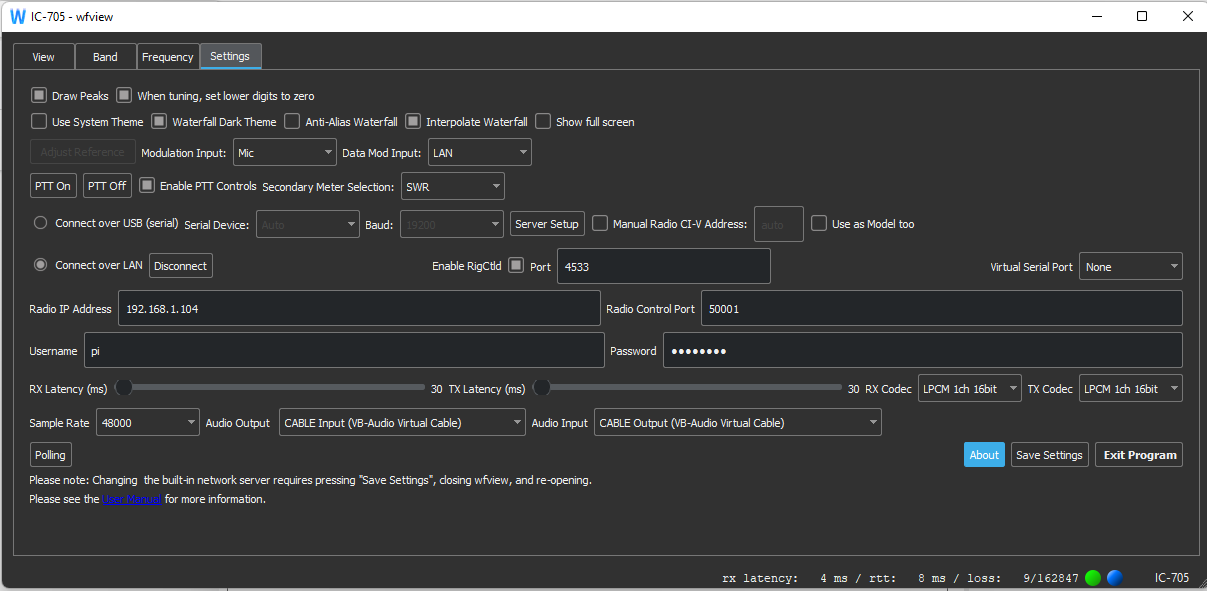Anyone have this going. I can key the radio with a virtual com port but can’t seem to generate audio over the virtual audio cables. WSJT-X is working, seems VARA should be the same setup?
I got VARA HF working.
VARA FM still not working, but I don’t think this is a WFView issue, so maybe this thread should terminate.
I think the issue is with VARA FM talking to the virtual audio cables to generate the tones.
I’m running Vara HF 4.4.6 from Winlink on IC705 (Icom ID 94). It works fine using USB. It transmits (8W) and receives using WFView, but the gateway doesn’t connect. I’ve tried all levels of ALC etc. FT8 xmit/rcv works fine using the same rig parameters with WFView. Any ideas?
Thanks.
Hi.
I know that timing is quite critical with VARA so it is possible that the added latency is just too much for it? You could try setting the RX and TX latency settings as low as you can get away with (TX latency is only applied on connect but RX is applied immediately).
If this doesn’t work, when I get a chance, I will try it myself and see if I can work out what is happening.
73 Phil M0VSE
Hi Phil,
I tried lowering the latency settings and it appeared to transmit/receive down to about 90-100, but not lower. It didn’t help. If you could try it, I’d really appreciate it so I’d know if it’s just my error. WFV is MUCH better than plugging/unplugging the micro usb cable.
I’m trying to use Vara HF, not Vara FM with WFV. Sorry about any possible misunderstanding. Guess we could start a new topic.
73 and thanks!
Bill AB4TC
Hi Phil,
Just wanted to report that Winlink HF Vara does work using WFView 1.1C and the 705 wireless. I don’t know why it apparently didn’t before; maybe somehow the 8W I was using was marginal for the 500km to the gateway that day.
Great program! Now I can run all the digital stuff I use wirelessly with the 705 without worrying about stressing the microUSB port or any possible local noise issues.
Many thanks to you and your group.
Bill AB4TC
Bill where do you change the latency settings? I have no problem with USB setup but with the wfview wireless it’s very unreliable. I think I’ve only managed 2 connection runs so far but it works first time with USB. So I’ll try your latency changes - maybe that’s what will improve things.
Alan
Hi Alan,
The wifi on the IC-705 is pretty weak (poor drivers, it seems to me). Make sure you have a very good signal, ideally a dedicated access point.
Latency on wfview can be adjusted under Settings. It’s in the same area as the username and password fields.
–E
de W6EL
Hi Alan.
How are you connecting the WiFi? Access Point mode in the 705 is not very good, you should really connect the IC705 in client mode to a separate access point. I find this MUCH more stable.
Also we have found that the IC705 (in client mode) does not handle MESH based WiFi very well.
The main problem seems to be the sheer volume of data that is being sent over UDP which is very stressful for WiFi. One possible solution would be to reduce the sample rate to 24KHz. This effectively 1/2s the amount of data being sent. This setting is also found on the Settings page.
73 Phil M0VSE
OK - got it Bill - I set the latency in wfView to 30 (instead of default 150) for both Tx and Rx and it works reliably now.
the IC705 does not do a great job on wifi no. Need to be close and if yo uhave multiple access points, it may fail in interesting ways. Diconnects, reconnects. missing TX audio etc etc.
(cross-tested with RSBA1)
so far ICOM mentioned that multiple access points are not supported and there is no incentive yet to fix the stack in the firmware that I know of.
I have problem with Rig control when trying to get Winlink/Vara HF connect over my IC-705.
Rig control works fine direct from Wfview 1.2d to the IC-705.
Using WSJT-X via Wfview also works fine.
My Wfview settings attached.
Any hints?
Now that I’ve gotten WSJT-X working using a better virtual com port, I am trying to get VARA HF working and am running into problems. Any ideas how I turn down the incoming signal at all? The meter on the VARA terminal is almost pegged and when it switches from transmit to receive it pegs the meter for a second. I tried turning down the virtual cable volume to almost zero and it doesn’t seem to have any impact at all.
I need to play with the timing as mentioned above - VARA transmits, and I hear an acknowledge signal but VARA isn’t syncing / picking it up…so hopefully adjusting the delays will work!
turn it down in the IC 705 menus
For the 705 the menu item names can be slightly different from the 7300 but the 7300 instructions are
- USB AF Output Level – This affects the Audio Level heard by your computer. Depending on your software, you may want to change this.
- USB MOD Level – Set this so that you get a minimal ALC meter reading when transmitting. This should assure you have a clean output signal. This value can vary depending on your software. The value is also related to your output power.
You want number 1
Andy
Thanks - I would have tried that but when using WLAN there is no way to adjust the output level from the radio. You can only adjust USB output mod level - when you look at the WLAN menu there is no setting for the output. Any ideas if the USB output mod level change the WLAN output as well?
Hi Travis.
Reducing the AF (volume) setting in wfview will reduce the level going to the virtual audio cable.
73 Phil M0VSE