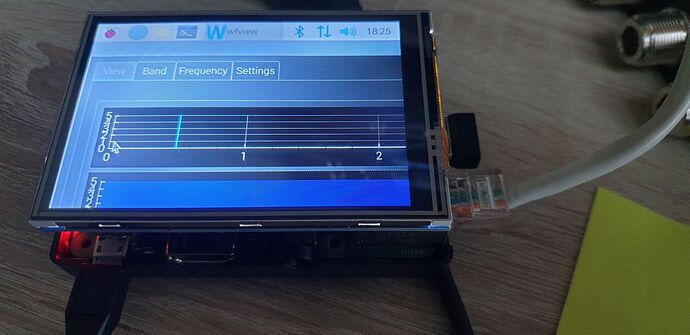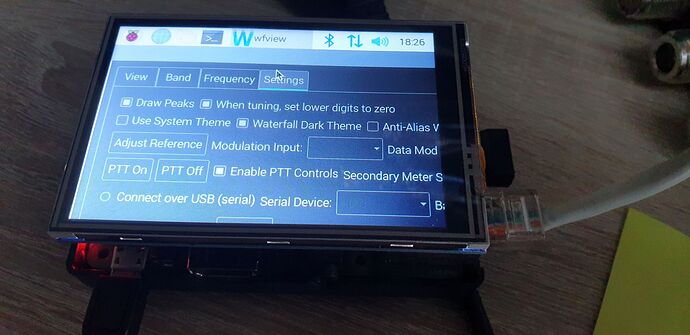I have successfully installed wfview on a raspberry pi. I would like to use a 3.5 inch touch screen, but I can’t get the resolution right. Such a small screen would be useful to use the pi as a client in the field.
Hi Christophe,
This is a really cool project! Probably the first thing I would do is to auto-hide that task bar and then press F11 in wfview to enter “full screen” mode.
But that said, we’ve definitely grown a bit in screen resolution requirements. If you wanted to do a bit of work, you could go into the wfview source code and simply delete the UI elements that you don’t need.
You can also launch the app on another computer, for setting things up, using ssh -X to forward the display. That’ll help with the initial setup.
What radio are you using, and what are your goals with the 3.5" display?
–E
de W6EL
to be honest – to have a bit of an useable display, I think WXGA (1280 * 800) is minimum.
I’ve been toying about a pi with such a display or FHD and a bit larger