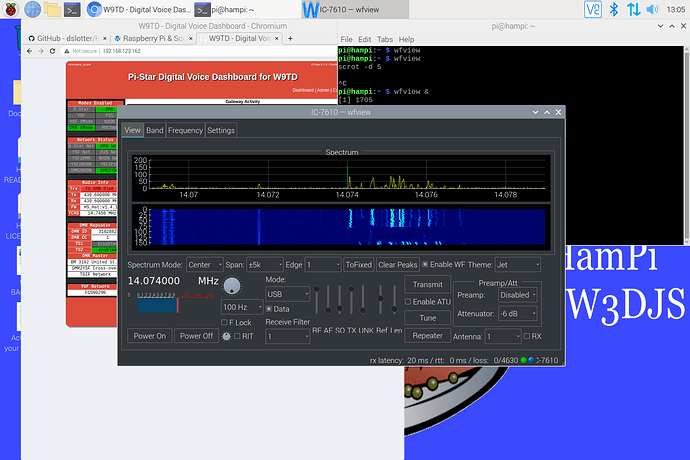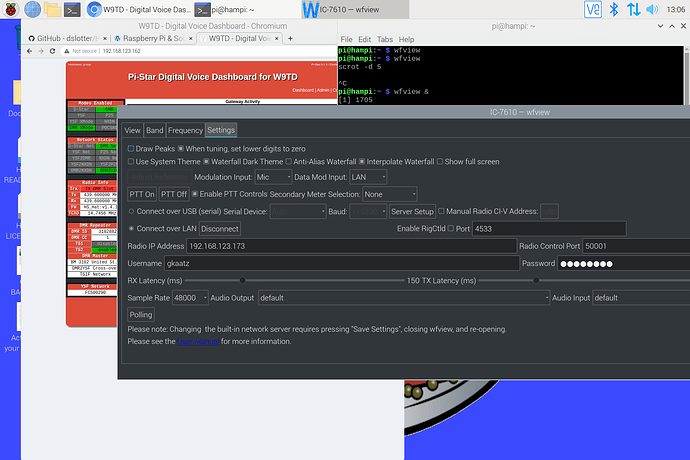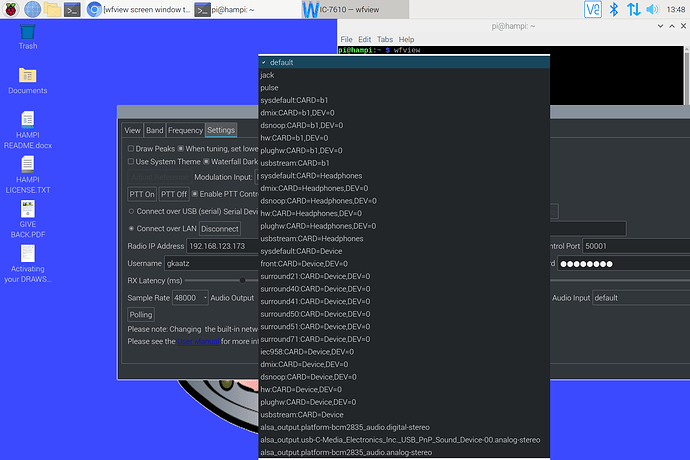Running wfview on a raspberry pi with a screen resolution of 1680 x 1050 and the wfview window is too wide for the screen. Is their a command line option to control window size? would be nice to have a gui control to toggle between different settings for window size.
Otherwise the software is quite functional for me.
Hi Alex.
While not exactly a solution, if you click on the settings tab of wfview, you can select “Show Full Screen” this will force wfview to use the whole screen. The Ui is designed to re-shape itself to fill whatever window size is configured. Another option, if you can reach the edges of the window, you should be able to resize it and clicking Save will save the window geometry.
73 Phil M0VSE
Thanks Phil. Good to know.
I know this topic is old, but I am running into a window sizing issue with 1.2c on a Pi4 with a 1920x1084 display. When I first brought up wfview, the window was smaller than the screen size but when I connected to the radio it immediately got wider than the display, but not any taller. I cannot resize the window except to a larger size, it seems to be locked to a minimum size. I selected use full screen in the settings and that only increased the vertical dimension to fill the screen, it was still too wide.
Gary
W9TD
I start WFView directly now in terminal mode most times, and It does size in a manner that readjustment to a full sceen is doable . Using Ubuntu 20.04.
When I first open wfview the window size is OK, but when I switch to any other tab, it grows horizontally beyond the screen width.
Gary
W9TD
I am having the same issue
czw., 18 lis 2021, 16:51 użytkownik W9TD via wfview <noreply@wfview.org> napisał:
Gary, I suspect that you have small screen scaling enabled in your Pi4 configuration as 1920x1080 is definitely large enough to display wfview. Try selecting medium or large screen instead!
73 Phil M0VSE
Phil,
I set large screen defaults and rebooted with no change in results. My screen is actually 1920x1280. I took two screen shots with the opening window of normal size and a second where I switched to the settings tab and the horizontal window size blows up.
Gary
Ah, a picture tells a thousand words!
I have seen this before, basically you have an audio device with an extremely long name which is causing the audio input/output fields to grow excessively.
I think that I will set a maximum size for these comboboxes which should solve this issue.
73 Phil
Phil,
But it just says “default” in both cases. Is it affected by some underlying audio devices in the drop down list that are not selected? I looked at the drop down and it shows a long device name.
Gary
Yes that’s the problem. By default a combobox size is always determined by the largest possible entry (not the current one).
As a test, if you unplug the C-Media USB soundcard and restart wfview, I suspect it will be much smaller!
73 Phil
Phil,
Yes, the window is smaller but still grows as the next sound card string length still sets the resizing.
Gary
Hi Gary.
We have changed this in the audio-enhance branch to set a fixed maximum size for the combo boxes. Assuming we don’t have any issues, this will likely be pushed to master tomorrow and you can update your source and rebuild wfview.
73 Phil M0VSE
Once updated, it is also worth bearing in mind that wfview will save the window geometry so try resizing the settings window to the smallest it will allow and then save to update the stored geometry.
73 Phil M0VSE