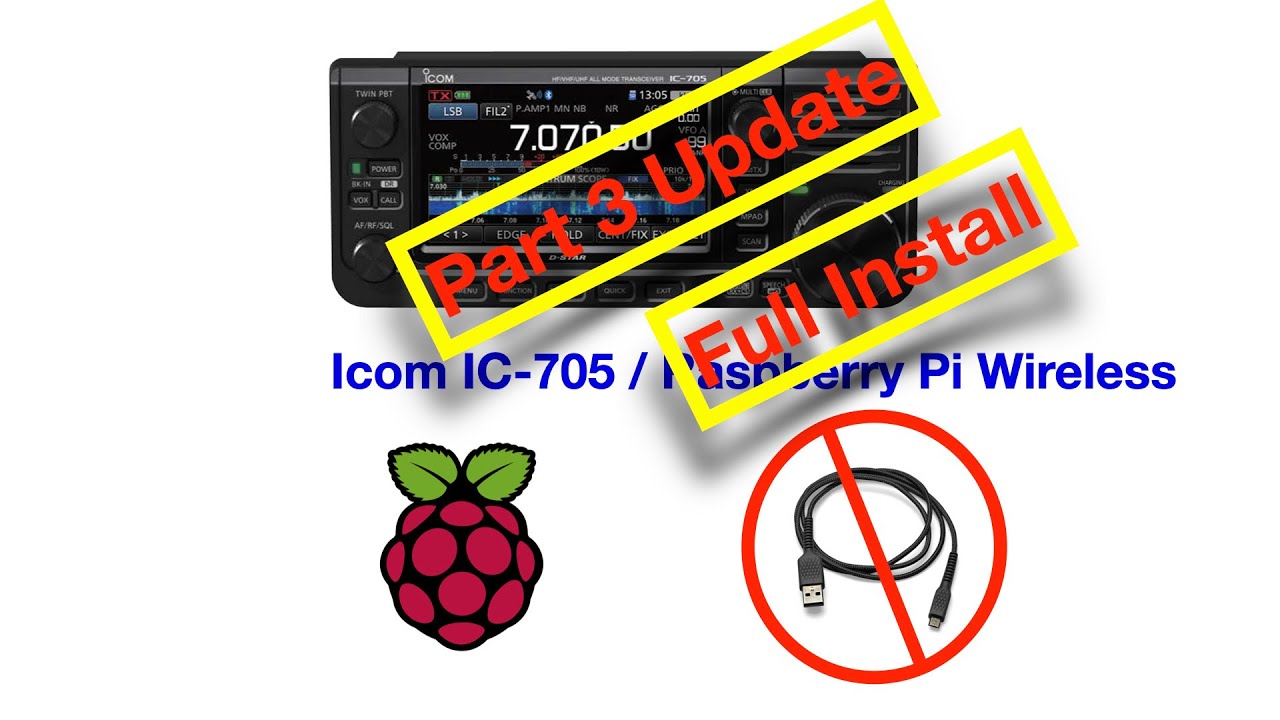I am running wfview on a RPI4 (RPI4 as hotspot) over to an IC-705 connected to the RPI hotspot on wifi. When I run ping on the RPI itself to the IC-705 I get ping times of less than 2ms.
wfview is reporting RX Latency of between 200 and 300ms and rtt of less than 20ms.
packet loss is low, about 62 out of 128,000. These delay numbers are far higher than the ping time.
Although audio as received by WSJTx on the RPI seems fine, there are droupouts on TX audio getting to the RPI.
The wfview log looks like this:
2023-01-29 22:37:38.386 INF udp: udpAudio : sending request for missing packet : “0x1312”
2023-01-29 22:37:52.086 INF udp: udpAudio : sending request for missing packet : “0x15c1”
2023-01-29 22:37:55.587 INF udp: udpCivData : sending request for missing packet : “0xb1c1”
2023-01-29 22:37:55.588 INF udp: udpAudio : sending request for missing packet : “0x166e”
2023-01-29 22:37:56.186 INF udp: udpCivData : sending request for missing packet : “0xb206”
2023-01-29 22:37:56.186 INF udp: udpAudio : sending request for missing packet : “0x168d”
2023-01-29 22:37:57.386 INF udp: udpAudio : sending request for missing packet : “0x16ca”
To me it looks like there is something about wfview that isnt working right as if RPI ping time is fine, why does wfview seem to be having network problems?
What is RX Latency and rtt and why dont they match ping time as measured by the RPI?
Where do I go from here?
Thanks & 73,
Tom