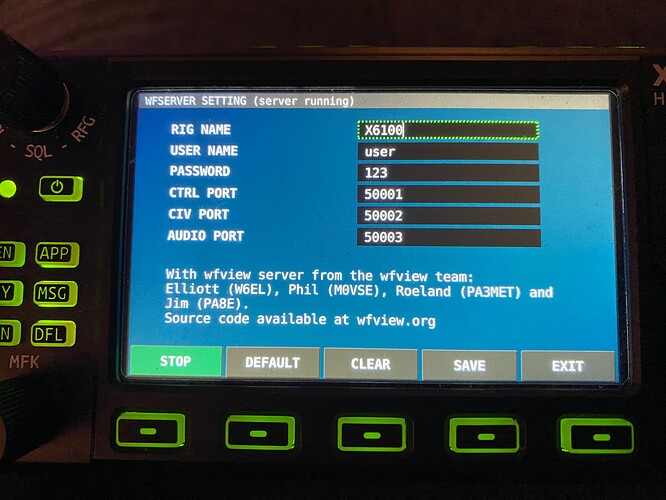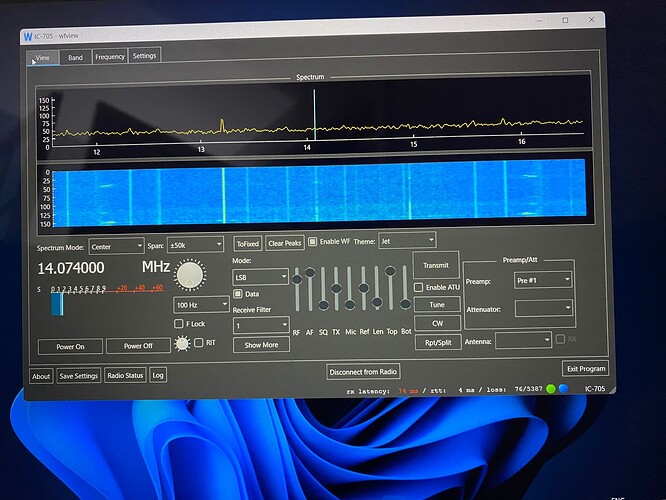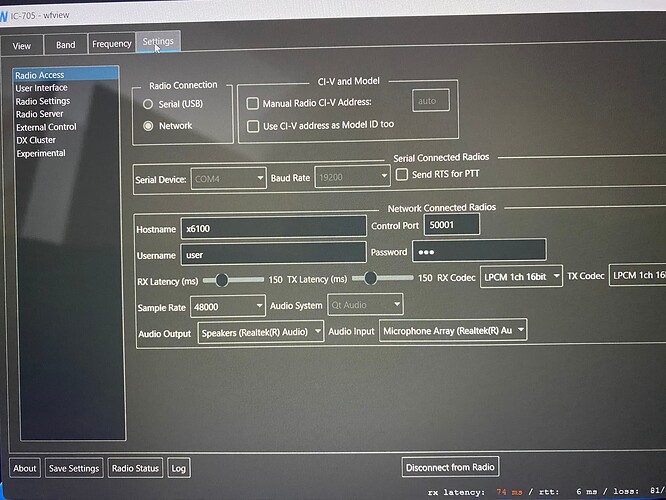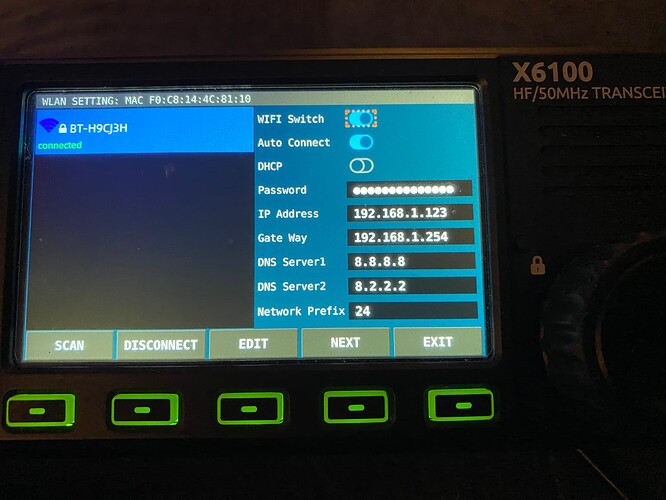I am trying to connect my X6100, but am not sure where to find the Hostname for the rig…
John,
the hostname is under the left front wheel of your car.
Ok, just kidding.
Did you give the 6100 an ip address, dns, default gateway etc in it’s settings?
Also, what OS do you use to access the 6100?
Forgot…I am running windows 11
I’m guessing your IP address is incorrect and needs to be changed. What I’m seeing is the default eg 192.168.3.xxx. Your router is possibly 192.168.1.xxx or similar so the 3 will need to be changed.
Please bare with me…I have never played with one of these before…
I have obtained my routers ip address…am I to put it in the x6100 as well as the WFveiw software?
Make sure you hit disconnect before your edit otherwise it won’t save your edits
Please bare with me…I have never played with one of these before…
I have obtained my routers ip address…am I to put it in the x6100 as well as the WFveiw software?
The ip address needs to be in the x6100 and the 192.168.x.123, the x being the same as the router. Your laptop will have the same 192.168.x.xxx then you can use the wfview software using the port numbers.
And the hostname can just be the x6100’s address
John,
you can register a hostname internal in your network with the configured IP address you put in there, ostly in your dhcp server, dns, hostfile.
Or: just forget about hostnames (because too much work for you) and use the ip address.