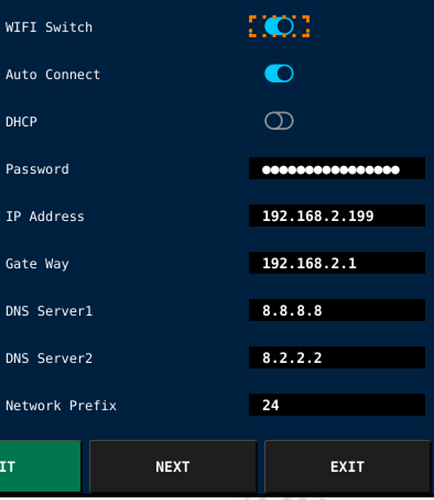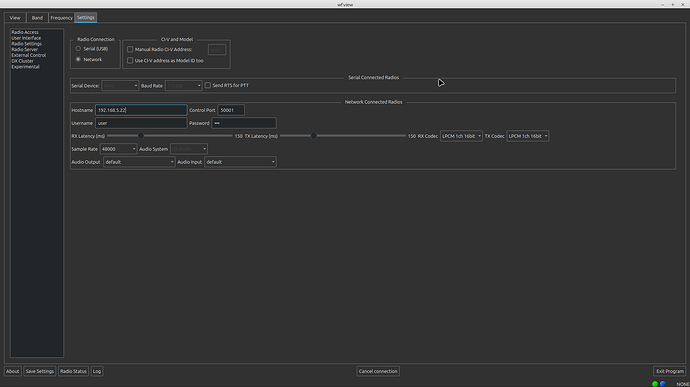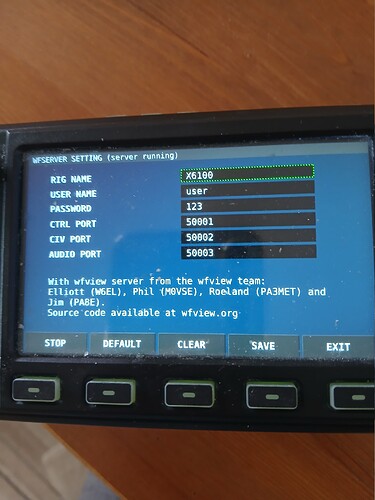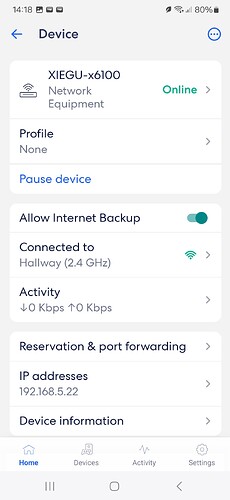Can you ping the radio at this address?
what is your netmask? /24?
the third octet of the ip address dies not make sense.
the second octet of the gateway does not make sense either.
Cannot ping 192.168.5.18.
Can ping similar addresses such as 192.168.5.11 192.168.5.21 and so on.
Netmask appears to be 255.255.252.0
All my other devices have IP addresses with a 5, so I assigned the x6100 as 12.168.5.18
I had assumed the IP Address box is where the Device IP Address goes.
The gateway was a typo, should be 192.168.4.1 (I corrected it).
the problem is that with a /22 and given your setup, the gateway is outside the subnet.
can you double check that a working system in 192.168.5.x
shows the same netmask, dns and gateway?
What I also miss is the network prefix setting on your display.
It’s all a bit beyond me!
What do you mean by a working system in 192.168.5.x?
I undersaand what you say the gateway is outside the subnet. It is outside, but it works.
All the devices work except the x6100, and they are all in the range 192.168.5 to 192.168.5.21
My router is an Eero which has very limited functions compared with a ‘normal’ router. There is no admin log-in and the only admin functions are in the Eero app.
resolvectl shows DNS as 192.168.1.4
In my X6100 WLAN settings there is no box for a network prefix.
ip a shows:
3: wlp4s0: <BROADCAST,MULTICAST,UP,LOWER_UP> mtu 1500 qdisc noqueue state UP group default qlen 1000
link/ether b4:6d:83:a3:03:b3 brd ff:ff:ff:ff:ff:ff
inet 192.168.5.22/22 brd 192.168.7.255 scope global dynamic noprefixroute wlp4s0
valid_lft 7502sec preferred_lft 7502sec
Sorry for the confusion. As I said earlier the gateway I first gave was a typo, should be 192.168.4.1 (I corrected it).
I believe that implies a permitted range of 192.168.4.1 to 192.168.7.254
You should see if someone with expertise in networking can maybe make a visit to your place and straighten this out. I think that is what is needed here.
—E
de W6EL
Question
Why is the netmask (Network Prefx) information not displayed on the X6100 configuration screen?
possible cause
There is a problem in the X6100 network implementation, and the correct subnet cannot be calculated with the current settings.
Countermeasure 1
Set the IP address of X6100 in the same /24 subnet as Gateway.
192.168.4.XXX
Check if you can ping from the PC on 192.168.4.XXX after setting the IP address.
If ping passes, you can use Wfview from the PC on 192.168.4.XXX.
Countermeasure 2
It seems that you can log in to the console from the COM port on the X6100, so you may be able to check the network status.
Please ask someone who is familiar with the X6100.
DE NAKAO
the lack of the /22 is maybe because of alternate or old f/w and it’s not a /24 he has…
Thank you. Let me clarify the issue, as there has been some confusion (mostly in my head!).
I am now able to ping the device at 192.168.5.22.
I suspect the problem may be in the WFView settings.
I am in touch with the X6100 Group.
The attached pix should clarify.
If you can ping it you are close!
False hope. I misinterpreted the Ping results in the network app I was using.
It shows unreachable in command line ping.
I don’t really understand why your gateway has “.4.” And your manual IP has “.5.”
Why?
I don’t know. My gateway router is 192.168.4.1 and all my devices are 192.168.5.xxx. and they all work apart from the Xiegu. I believe the other devices are automatically assigned by the router DHCP.
that is because of the /22… and yes the whoke setup, if default by the manufacturer, does not immediately make sense
are you really using the last firmware and not something else?
I miss, as shown above for instance the netmask settings