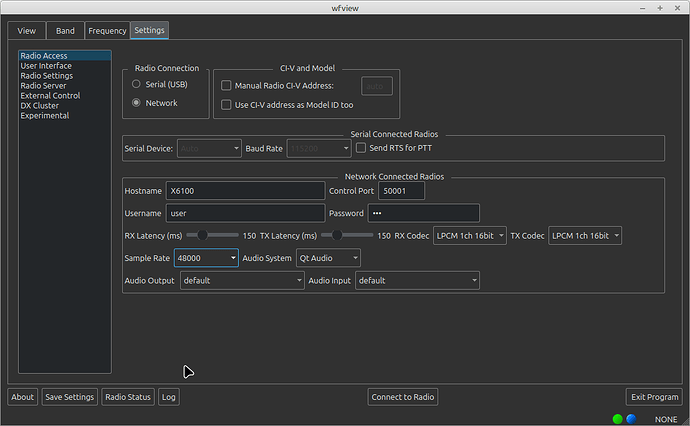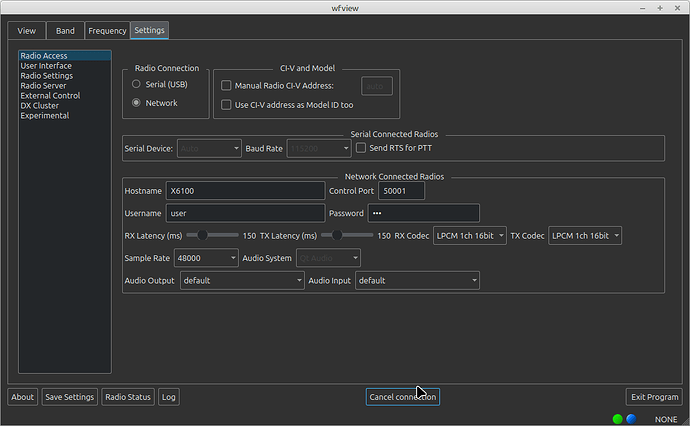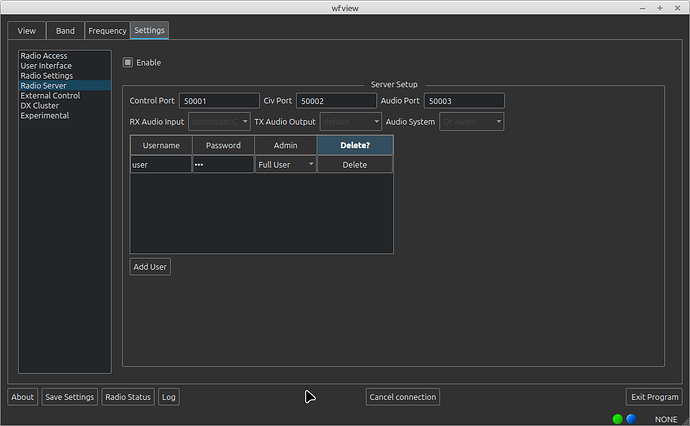PC operating system Linux Mint v22 MATE
X6100 updated to latest firmware (sept 2024).
Radio connected to WiFi OK, and wifi signal icon showing.
Set up Wfview Settings to preset defaults. Set Audio to default.
Set up Radio Server as shown in screenshot 03.
View tab does noit show my x6100. Doen not power off or on.
the “setup radio server” in screenshot 3 does not make any sense. As in… The server is embedded in the X6100.
Did you configure/switch it on and does your “X6100” hostname actually is the dns name for the ip address of your 6100?
OK, have disabled the Radio Server setting on WFview.
The X6100 WFSERVER Setting is shown as X6100 for the RIG NAME. I have assumed this is the name for the ipaddress.
On my router I see Xiegu x6100 shows as a device, but the ip address is not shown.
You will need the IP address.
Can anyone tell me how to get the ip address of the X6100 device… I have tried ifconfig, ip, and arp -a
maybe somewhere in the X6100 network setup menu?
The x6100 Server settings give:
RIG NAME X6100
USER NAME user
PASSWORD 123
CTRL PORT 50001
CIV PORT 50002
AUDIO PORT 5003
and in the Vfview settings I have tried both x6100 and X6100.
Here is the VFView log:
2025-04-23 19:11:40.129 INF udp: Starting udpHandler user: “user” rx latency: 150 tx latency: 150 rx sample rate: 48000 rx codec: 4 tx sample rate: 48000 tx codec: 4
2025-04-23 19:11:40.129 INF udp: Error obtaining IP Address for : “x6100” : “Host not found”
2025-04-23 19:11:40.130 INF udp: UDP Stream bound to local port: 59577 remote port: 50001
2025-04-23 19:11:40.130 INF system: Received CommReady!!
2025-04-23 19:11:40.130 INF default: Setting rig state for wfmain
2025-04-23 19:11:40.655 INF udp.server: “::1” : New Control connection created
2025-04-23 19:11:40.655 INF udp.server: “::1” ( “Control” ): Received ‘Are you there’
2025-04-23 19:11:40.655 INF udp: udpHandler : Received I am here from: QHostAddress(“::1”)
2025-04-23 19:11:40.655 INF udp: udpHandler : Received I am here
2025-04-23 19:11:40.655 INF udp.server: “::1” ( “Control” ): Received ‘Are you ready’
2025-04-23 19:11:40.655 INF udp: udpHandler : Received I am ready
2025-04-23 19:11:40.655 INF udp: udpHandler : Sending login packet
2025-04-23 19:11:40.655 INF udp.server: “::1” : Received ‘login’
2025-04-23 19:11:40.655 INF udp.server: “::1” : User “user” login OK
2025-04-23 19:11:40.655 INF udp.server: “::1” ( “Control” ): Sending Login response: 1
2025-04-23 19:11:40.655 INF udp: Got connection type: “WFVIEW”
2025-04-23 19:11:40.655 INF udp: udpHandler : Received matching token response to our request
2025-04-23 19:11:40.656 INF udp: udpHandler : Detected connection speed WFVIEW
2025-04-23 19:11:40.656 INF udp.server: “::1” : Received create token request
2025-04-23 19:11:40.656 INF udp.server: “::1” ( “Control” ): Sending Capabilities : 2 for “”
2025-04-23 19:11:40.656 INF udp.server: “::1” ( “Control” ): Client will have TX audio
2025-04-23 19:11:40.656 INF udp.server: “::1” ( “Control” ): Sending ConnectionInfo : 3
2025-04-23 19:11:40.656 INF udp: udpHandler “Received radio capabilities, Name: , Audio: ICOM_VAUDIO, CIV: 00, MAC: 00:90:c7:36:44:3a CAPF: 5001”
2025-04-23 19:11:40.656 INF udp: Got Connection status for: Busy: 2 Computer IP “0.0.0.0”
2025-04-23 19:11:42.812 INF udp: Closing UDP stream : “” : 50001
2025-04-23 19:11:42.813 INF udp.server: “::1” : Received ‘disconnect’ request
2025-04-23 19:11:42.813 INF udp.server: Deleting “Control” connection to: “::1” : “59577”
2025-04-23 19:11:42.813 INF udp.server: Found “Control” connection to: “::1” : “59577”
2025-04-23 19:11:42.813 INF udp.server: Current Number of clients connected: 0
I don’t think we can help you much until you find the IP address of the X6100. Perhaps try contacting the company and ask them how to tell what the IP address is. Maybe this is in the documentation for the radio. You may also want to look up how to view your router’s DHCP lease log.
My router uses DHCP to assign ip address, so every so often the address could change. I am assured elsewhere that WFView can handle DHCP.
My router is an Eero which has limited access. However it shows all the devices connected. All but the x6100 show an ip address. For the x6100 I added an IP Reservation.
Insert that IP in the WFView settings, and still does not connect.
wfview does not “handle dhcp”. it needs the ip address or the hostname.
Xiegu say the hostname is X6100.
I have set the ip address of the x6100 in the router.
Neither work on wfview.
You should try and ping that address for the X6100 from your computer. Can you?
Yes, but not reachable.
The ip I chose is within the range of other device IPs, so I guess the IP Reservation I set up on the router is not working. Do I need to set a Port Number?
You must be looking at the wrong stuff. There is not a port needed for a DHCP reservation.
That’s what I thought.
There is an offsite link to the X6100 setup in our manual’s table of contents page. Please click the link and read how to find the radio’s IP address. It may be what you need.
(I don’t have an x6100 so I cannot verify this)
I bet you haven’t configured the 6100 for that address at all.
port numbers have nothing to do with icmp.
Yes, the link is what I have been using.
In sect.3 it refers to the IP Address -
“Fill in according to the WFSERVER function settings in the radio station” . The WFserver settings don’t show an ip address,
Sect.2 I take it is for connecting the radio to the router, which is DHCP (selecting DHCP blanks the IP boxes). The radio is connected and shows up on the device list.
Yes I now realise port numbers are irrelevant.
Here is how I (tried) to configure the x6100 for that address.
ioiar is my router ssid.
IP address is the Reserved IP I entered for the X6100 in the Device list (of the router).
Gateway is the IP Address of Iolar server.,
I entered the DNS Server as the same as the Gateway (as shown in the manual).
WF and WiFi Icons show as enabled on the X6100 main screen.
Xiegu-x6100 shows in the router Device List.