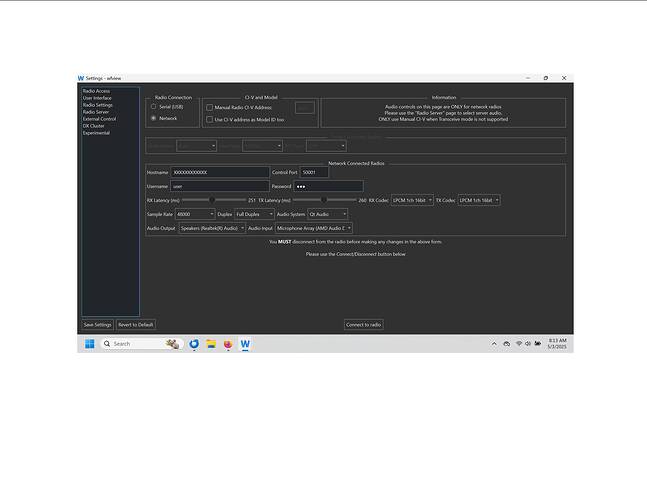I am having difficulty trying to get wfview to display any rig info on Windows11. I have x6200 connected to network ( I can see it and ping it in router app). I turned on wfview with default values. I have entered all data into settings as per manual and youtube videos. But do not see radio any radio data ( on any of the tabs in wfview). I have attached a screenshot of my setup ( ip hidden).
There must be something I am missing.
Can you ping it from your computer?
Press Log in wfview. See if there is anything relevant there. You may wish to share the contents like this:
Yes at 100%. But when I open WFview it shows no sign of being connected.
Ok. Share the log per the link I provided and I will have a look.
OK I think I have it. For some reason the IP address it thought it was seeing was one less than the actual IP address . I changed it to match and now it is worming fine. Thank you so much for the rapid response. I never thought of looking at the log as I misunderstood it a being a contact log.
Again Thank You for excellent support.
Bob
I was hoping that the recent upgrade of WFView to v 2.1 and now 2.11 might help; however, I am still having issues with Audio between the X6200 and WFView running on Windows 11. (All Civ communication is PERFECT).
I have tried different codecs and sampling rates in the hope of reducing the load, but to no avail.
I can get audio for up to a minute, but then it drops and only returns if I disconnect and reconnect.
My Win11 PC is running the 64-bit WFView v 2.11 code, and the radio are both connected to the same WiFi access point, and the program is set to WiFi.
Here is the log: https://termbin.com/klpy
Greateful for any help - I can’t see where I am going wrong.
73 Ed DD5LP.
Update - I repeated my tests using a USB-C external Ethernet connector, and then connected both my PC and the radio to the same access point using CAT-6 cables (setting everything now to LAN). The packet loss almost completely disappeared. Unfortunately, the audio loss after about a minute remains an issue. So it seems the packet loss over WiFi was not the (only) reason for the audio drop-out.
you need to knock on the door at xiegu.
I am seeing the exact same thing although occasionally the audio will come back in and go out. I can best compare it to audio signal with squelch set incorrectly. X6200 Ver 1.06 WFView 2.1 & 2,1.1 Windows 11.
This type of issue is often related to CPU exhaustion on the server. Unfortunately as Xiegu use a fork of wfview server code (and haven’t released the source code!), we have zero control over this.
This means that we are non unwilling, just unable to help with many issues relating to the server on Xiegu radios, so I would suggest speaking to Xiegu directly.
To minimise server CPU usage, you can try reducing the sample rate and try different codecs.
Phil
It is close to working at a sample rate of 8000. Is it possible to get a sample rate of 4000?
No 8000 is the lowest possible sample rate. Try a different codec.
4 KHz would also be pretty poor quality, as the Nyquist zone for sample rate is 2 x the maximum required frequency, and SSB typically requires around 3KHz.