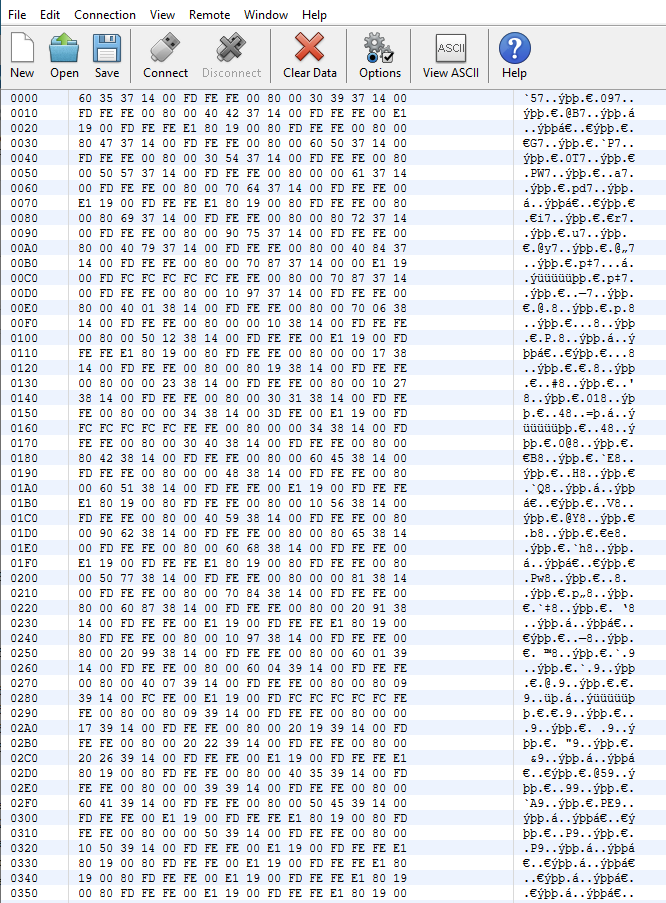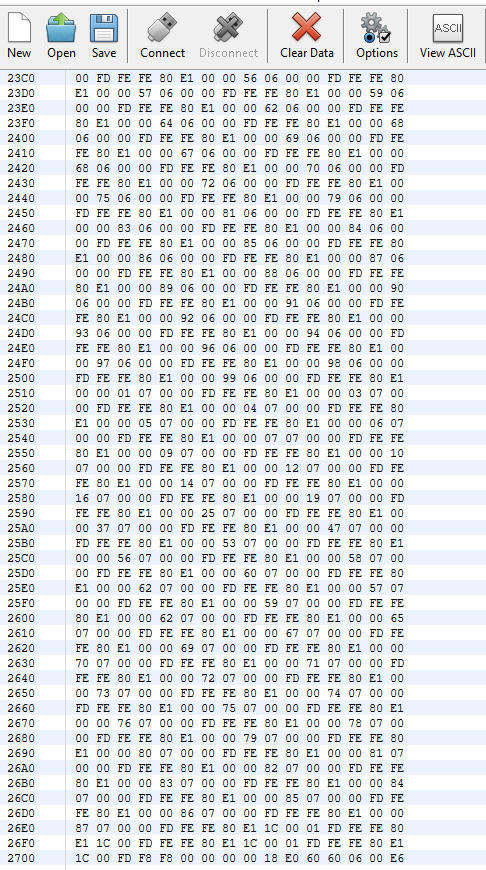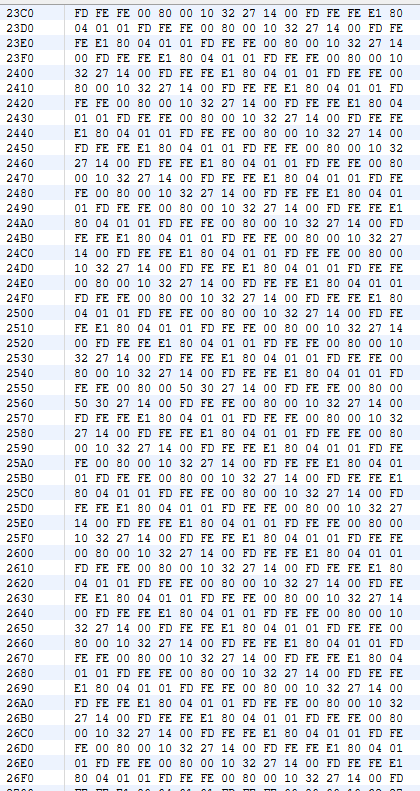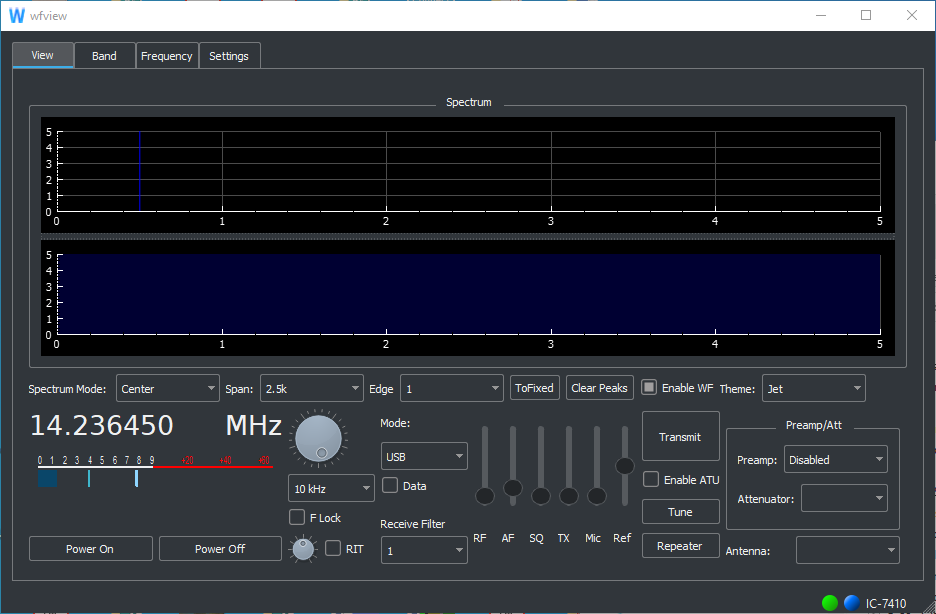Current version (May 14 download) does not work with the Icom 7410. Would be great if I can manually set the serial port baud rate and device address.
Hi Reinier,
If you first launch wfview and configure it for the correct serial port, then you can save the settings, exit wfview, and edit the preference file. Within the preference file, you can set the baud rate manually.
Here is how to edit the preference file:
https://wfview.org/wfview-user-manual/preferences-file/
The parameter you’re looking for is called “SerialPortBaud”
Remember, open wfview first and set the serial port on the Settings page, and press “Save Settings”. Then, exit wfview, then edit the preference file, and then open it back up.
Let me know what happens.
Thanks,
–Elliott
de W6EL
Hi Elliot,
Thanks for the fast response. Using the registry, I changed the baudrate to 9600.
I can now control basic CAT functions: PTT, switch filters, change modulation mode, digital mode on/off.
Frequency input and readout and audio is not working.
73’s Reinier, W6WYN
Hi Reinier,
This is great news, and you are the first person to try this radio! Did the S-meter work?
I’m a bit surprised about the frequency input, but I will check the CI-V manual and see what’s going on. I know there are several older Icom rigs that expect a shorter form of the frequency, yours may be in that category, not really sure.
As for audio support, what wfview will do is serve the audio out on your network via the UDP server if your rig has audio over the USB port and if you select that audio source in the Settings page. Then you can connect from another computer and hear the audio (and transmit audio too).
I really appreciate you trying this radio. I will definitely poke around at the frequency. Question, is CI-V transceive turned on? What happens when you rotate the rig’s frequency knob?
73,
–Elliott
de W6EL
Hi Elliot,
The frequency output to the rig works when rotating the application frequency knob. Pity that default start frequency is 0000000 frequency. Frequency also changes with the mouse scroll wheel (Scroll-C). Frequency changes on the rig do not copy to the application. Noticed it picks up the frequency sporadically.
Entering a frequency in the “Frequency” tab works when input in MHz. 7.074 works, 707400 does not work. The radio changes frequency, the View screen does not follow
Band tab works only for 2200m, 630m, 60m selection. 4 meter band selection changes the frequency to 4 MHz.
S- meter does not appear to work, nor do I see anything on the spectrum display.
Settings:
Modulation input and Data Mod input stay dark initially, and eventually state “none”.
Audio output and audio input show all the USB audio devices, but do not seem operational yet.
Hope this helps,
Reinier, de W6WYN
Hi Reinier,
This is very helpful. I have added a little info into wfview about the rig now. But I’ll need some samples of the serial traffic. The easiest way for us to do this is with a debug build, which can log the rig’s traffic to a file for analysis. I will see if we can get a debug build in the downloads area (I don’t make the windows builds so I don’t really know how difficult that is to do). Alternatively, if you have access to a linux computer, I can show you how to do a debug build and generate the log file.
I’m definitely puzzled about two things here:
-
Frequency. I can’t see why wfview wouldn’t process the rig’s frequency data. Are you sure that CI-V Transceive is turned on? (Page 89 of the manual.) We need Transceive turned ON in order to know when the rig’s knobs get turned. At any rate, we do ask the radio for the current operating frequency on startup, and the command and return format seem to be the same as other rigs we support, so I’m a little confused as to why your rig isn’t getting parsed correctly.
-
S-meter: The command to read the s-meter is, from what I can tell, universal across all Icom radios. I don’t know why it isn’t being read back.
-
Band buttons: The only buttons that worked for you don’t use the band-stacking register. I may have fixed that though, we’ll see. I thought the defaults were close enough for most of the bands.
I am also wondering if some of this could be due to how wfview times commands. I will play around with my IC-706 soon and maybe figure this out. My friend recently tried it on his IC-706 with very similar results to yours.
With regards to audio: wfview will support streaming the audio from this rig using the built-in server. We will document this more over the next few weeks. But the idea is, you can connect that IC-7410 to a Pi or a PC or whatever, run wfview, and then go to another computer and connect across the network, running another copy of wfview. I am doing this presently with my IC-7300.
I am hopeful that we’ll get the basic commands straightened out soon. The more detailed things may take a bit longer, but I’d like frequeny, mode, tuning, and band switches to work for most rigs.
Thanks again,
–E
de W6EL
Hi Elliot,
With other programs (Like WSJT-X, and several CW programs) using Omnirig for CAT control, the frequency display is copied between application and rig. This also works for my logger program. I can change frequency in the application and on the rig, the change will show up on application and rig. CI-V transceive is ON. CI-V baudrate is set to Auto (default), and the CI-V address is 80h. My guess is that you can push data to the rig, but do not receive anything back yet.
I do not have a Linux computer at hand. There must be another way to monitor serial data using Win10?
Best,
Reinier W6WYN
Hi Reinier,
I think we are going to put a debug flag in to the release builds for the purpose of logging data. It’s clear that I’ll never own as many fancy HF rigs as I’d like to  and you folks can provide a good bit of the needed data if you just have the debug logging. We’ll probably get that code working in a few days.
and you folks can provide a good bit of the needed data if you just have the debug logging. We’ll probably get that code working in a few days.
I agree with your assessment, it’s like no data is getting back from the rig. Hmm.
–E
de W6EL
I changed the CI-V baudrate from Auto (default) to 9600. Did not help
Hi Reinier,
I found a pretty decent sized bug with this. You’ll see a fix in a few days. Stay tuned.
–E
de W6EL
Hi Elliot,
I made a virtual comport pair (eltima.com), and captured data between rig and app in a terminal emulator.
See picture as the forum does not accept text file uploads
W6WYN
Hi Reinier,
This is fantastic. It is just the sort of thing that will really help down the road with this rig.
The bug I found is as follows:
Auto-discovery, using CIV Transceive, does not work on many radios, even when transceive is enabled the radio will ignore some 0x00 commands.
If the user defined the CIV address manually, then wfview would not bother trying to figure out the rig model, and thus fail at identifying the rig features
In addition to the above, without the return on the features, a lot of things would break such as the s-meter polling interval.
The update I pushed into the ui-enhance branch of wfview fixes these things. I advise you to define the CI-V address manually, and run with the highest supported baud rate once we get the code compiled for windows.
This dumping capability will be so handy when we add rigs. I will definitely ask you for some after you try the update.
73!
–E
de W6EL
Hi Elliot,
Here is a dump using today’s updated release. I had the address set to 80h.
I do not see any data back from the rig in the application.
Reinier, W6WYN
Hi Reinier,
Did wfview show a rig name in the lower-right corner? Did you manually set the CI-V? Was Transceive on?
I’ll look over the dump. Probably the most critical part of the dump is when wfview starts. This is where you can find it checking for the rig’s model number.
Also, we have a new debug flag that will log this data you’re seeing here to the log file. The flag is “-d” (or “--debug”, if you prefer). Launched with this flag, you should find a wealth of information in the temporary log file location for your platform.
I’ll go over the dump in the mean time.
Thank you so much – it’s this kind of thing that will get new rigs supported quickly.
–E
Hi Reinier,
This dump really doesn’t look correct at all. The commands are FE FE 80 E1 (that’s the start of a communication from wfview to 0x80), with some zeros and an incremental number followed by FD. I can’t think of anything in the code that would generate this (nor anything on the rig). I’m entirely baffled. are you sure the baud rate was correct? Try that debug flag and see how the log looks. You can paste it in as plain text or send it to me off-list (my email address is in the about box of wfview and on qrz.com).
Thanks very much,
–E
de W6EL
Hi Elliot,
The previous data was with only the address changed. Now I also changed the baud rate from 9600 to the max value 19200. That made a difference. Now the display comes alive, and I see IC-7410 in the right hand corner.
Operation is not smooth yet, frequency changes apparently get buffered and sent with a delay, so the rig frequency jumps unit the buffer is empty. S-meter works now.
Reinier, W6WYN
VSPE caused the slow buffered response. Now connected directly to the Com port gives smooth response. Will send you a data dump by email later.
Hi Reinier,
This is great! Since this is working well, I may add more features. Right now it is only very basic “default” features, but I could dive in and add things such as input source selection. Let me know what works and what doesn’t.
The S-Meter polling is set pretty slow – a conservative 4 times a second if I recall. We might make that a parameter later.
Question, can you see, under Settings, the audio interfaces that your rig presents? If so, it may be possible to run the built-in audio and CI-V server, and then to connect to it from another PC.
Directions are here.
Let me know how it goes, this is exciting,
–E
de W6EL
Hi Reinier,
Just fyi, I have added .log and .txt as allowed filetypes so you should be able to upload .txt files
wfview.log (4.7 KB)