Wfview crash after try connect to radio and it close.
I set configure baud rate to 9600 in radio menu and the civ addr is set to 5E too.
73!
Radio Model: IC-718
Operating System: Window 11 x64
wfview version: 1.64
Wfview crash after try connect to radio and it close.
I set configure baud rate to 9600 in radio menu and the civ addr is set to 5E too.
73!
Radio Model: IC-718
Operating System: Window 11 x64
wfview version: 1.64
Please send complete log file, we may figure it out that way.
https://wfview.org/wfview-user-manual/how-to-send-a-logfile/
–E
de W6EL
I did some tests with different settings. I set the baud rate to automatic in the radio menu.
Example of successful configuration for JTDX.
Example of successful configuration for MSHV.
In both apps, the common required setting is ‘DTR read’ enabled, so I think the problem is related to this option.
For future versions of Wfview, it would be great if these options could be included in the configuration.
The computer where Wfview is installed does not have internet access, so I uploaded the log file here.
wfview-20240418170759.log (5.5 KB)
Thanks is advance
co2lky, 73!
Hello,
MSHV says “Enable Read RTS” and DTR. What is is reading from those two signal lines on the serial port?
In any case, wfview supports writing to the RTS. We don’t read the RTS and we do not interact with DTR. For these older radios, folks can usually select DRT or RTS within their hardware adapters (for example, the SignalLink allows the user to pick using jumpers inside it). Some adapters don’t let the user select, but in my research, the ones without the choice are actually set to RTS anyway.
Now, to your log file, wfview seems unable to open the serial port. Typically this means a port that does not exist was selected (unlikely) or that another program is using the serial port. I wonder if one of those other programs you mentioned was using it? Please make sure any program that might possibly be using a serial port is completely closed down when you open wfview.
–E
de W6EL
The options “Enabled Read RTS ON” and “Enabled Read DTR ON”, as I understand, set these values to HIGH on the serial port. In the case of the 718, I believe (I’m not sure) that data transmission from the radio does not start until DTR is ON. That’s why other applications like JTDX and MSHV allow forcing the state of these pins for certain radio models.
Recently, I tested CAT connection with N1MM, and it doesn’t work unless DTR is always forced to HIGH. This makes me think even more that this is the reason why it doesn’t work with Wfview.
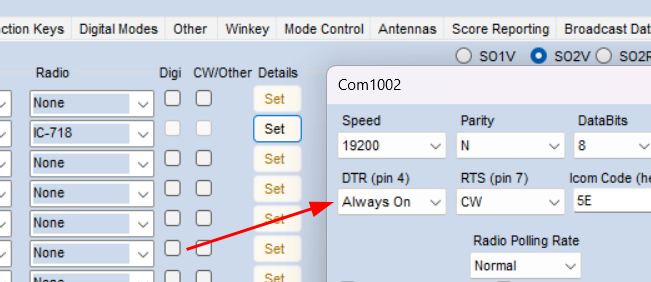
I’m investigating a bit about it. I don’t use any interface like SignalLink, just a cable for connection with the equipment, and I have no way to activate DTR by hardware.
During the tests, the COM port was not in use by any other application, so that possibility is ruled out.
73, co2lky
Since the IC-718 does not have DTR or RTS within the radio, these are features of whatever sort of adapter you are using to get it connected up to the computer. I have an IC-718 right here, there is no DTR or RTS on it. Go have a look at the user manual for the IC-718 if you want to check. wfview supports adapters that use or can use RTS for keying.
If wfview can’t open the serial port, as is stated in the log file, then the port is either already open by some other application (crashed applications can sometimes ‘hang’ the port for a while), the port is not specified correctly (wrong name or wrong device), permissions are incorrect, or there is a serial port driver issue.
–E
de W6EL
Hello.
I have verified and I am sure that it is not a driver issue on the computer and the port selection is correct. I have tried on more than one computer and the same thing happens on both.
I have been doing some research and it is likely that the need for DTR to always be forced HIGH is to use the power that this pin can provide for the internal circuit of the CI-V cable.
COM ports do not provide constant voltage on any of the pins and are used only for data transfer. There are applications where the DTR or RTS pins are used for these purposes. These pins can be activated (set to high) from the computer software to supply power to connected devices that require it and do not have an external power source.
The CI-V cable I have is not USB, it is a 9-pin serial cable and inside the DB9 housing, it has a small circuit. As soon as I have some free time, I will disassemble it and reverse engineer the circuit. Perhaps it will provide us with information on the matter and be useful.
The advantage of having options to force pins high is for cables with these characteristics that require power.
73!
It will be interesting to see what’s in there. You are probably correct that it is “host powered” using the DTR as a power supply. An interesting hack.
If wfview crashes when connecting to your Icom, it sounds similar to the issue reported in on 706MkIIg:
I have replicated that issue on IC-756PRO (using USB-CIV cable). I also replicated the work-around of running the 32-bit build of wfview (despite being on Win11 on a 64-bit system).
YMMV / FYI.
Adam
We have acknowledged (several times) that there is an issue with the 64bit version on some Windows computers. Unfortunately, we are unable to reproduce it on any of our test systems, but as the 32bit version works, just use that, there is nothing that wfview does which requires 64bit.
Thanks Phil! I thought it might be relevant to the OP here, and didn’t see it reflected in this discussion, if I’ve interpreted their description correctly.